
Yes, making videos is about creativity and storytelling. But without organization, your production process can be a frantic mess.
The remedy? A digital asset management (DAM) platform. However, finding one that truly meets your needs can be difficult.
That's where Playbook stands out from the rest. Playbook is a different kind of DAM platform because it was built by creatives for creatives.
1. Generous storage & large file support
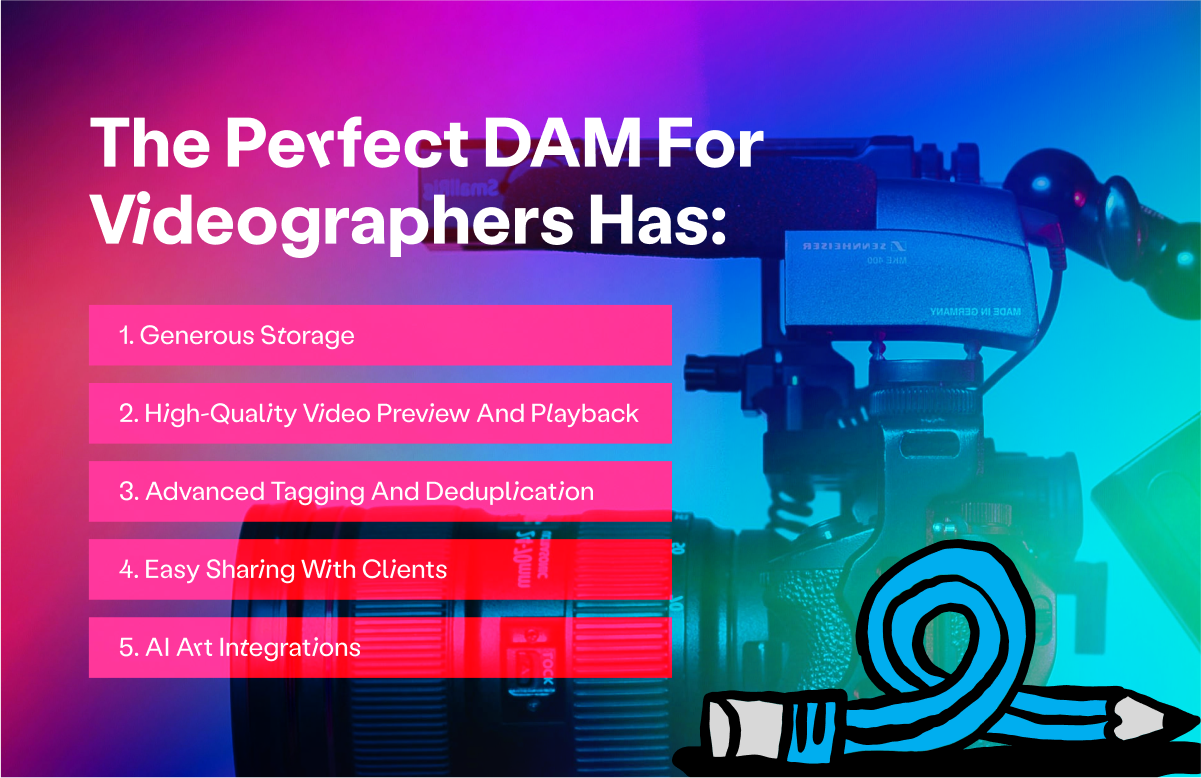
Videographers deal with massive files. Who doesn’t want a 4K video these days?
So, you end up with hours of high-resolution footage that can quickly eat up storage space. We understand this challenge and offer generous storage plans that support even the largest video files.
Playbook boasts a whopping free 4TB Artist and Designer plan for creatives like you: videographers, artists, and designers.
Even if you're new to the game, our basic plan gives you a free 100GB head start. Our paid options are cost-effective, so you don’t have to break the bank as your storage needs grow.
Why is this extensive storage capacity important? For one, videographers often accumulate extensive archives—green screen keyframes, wedding videos, documentaries, and interviews. Without ample storage, managing this collection becomes a nightmare. You might be forced to delete older projects or constantly shuffle them between hard drives, risking damage or loss.
Playbook's high storage capacity solves this problem. You can keep your entire video archive in one secure, centralized location. No more scrambling for lost files or worrying about running out of space. This allows you to easily revisit past projects, repurpose footage, and maintain a complete record of your creative journey.
Such generous storage capabilities also help maintain video quality. For example, say you capture a couple of vibrant cutaway shots on camera. But during editing, you find out the file is muddled and dull. This happens because some storage solutions compress your videos to save space. While this might initially seem like a good idea, it sacrifices video quality.
Playbook takes a different approach. You have the space to store your videos in their original, high-resolution format. This means you preserve every detail, from the subtle color variations as the sun hits your scene to the crisp audio of your interviews.
While the in-app player might show a compressed version for faster loading, your precious footage remains untouched in its original glory.
This commitment to quality is echoed by JenniferKathryn King, CEO of Invictus Media: "Playbook makes our videos look awesome," she says.
2. High-quality video preview and playback
Ever hit play on a video preview, only to be greeted by a choppy, laggy mess?
Videographers rely on smooth playback to review footage quickly and make editing decisions. Playbook understands this. This is why we offer high-quality video previews and playback directly within the platform, eliminating the frustration of clunky previews.
This means you can zip through your footage, spotting key moments and noting edit requirements. No more waiting for buffering or enduring pixelated previews that slow you down. This translates to faster review times and quicker project turnaround.
But Playbook takes things a step further. As creatives ourselves, we understand that video editing is often a collaborative process. That's why we’ve built specialized features to streamline feedback and communication.
First, you can invite clients to review your assets and leave comments and reactions (including emojis) within Playbook; they wouldn’t have to log in!
Even better, clients can leave pinpoint-accurate feedback on specific frames (or timestamps) within your videos. This eliminates confusion and ensures you know exactly what changes need to be made. Plus, Playbook throws in a built-in chat feature, making communication with stakeholders, from teammates to clients, a breeze.
This streamlined workflow helps you give off the sort of professionalism that impresses clients and turns them into repeat customers and unpaid marketers of your brand.
3. Advanced tagging and automatic deduplication
Any DAM worth its salt has to be more than a fancy storage locker for your video files.
It must also offer organization and search features that make locating specific files easy with a few clicks. This is even more important if you already have a large archive and can’t afford to waste time digging through folders.
Playbook offers advanced video metadata management. So what does this look like?
For instance, you can add custom labels (tags) to your videos—things like location, project name, and shoot date. This makes searching for footage easy. Just type your tag as a keyword, and Playbook will pull up the corresponding files.
Alongside this improved searchability, there’s also the benefit of easier categorization. One way this plays out is that videos with similar tags pop up from your search, making browsing and locating related content easier.
But Playbook doesn't stop at tagging. It takes organization a step further with automatic deduplication. Ever accidentally saved the same video twice (or ten times)? Playbook's got your back.
This nifty feature automatically identifies and removes duplicate files, ensuring you store only the original video—no more wasted space or unnecessary copies.

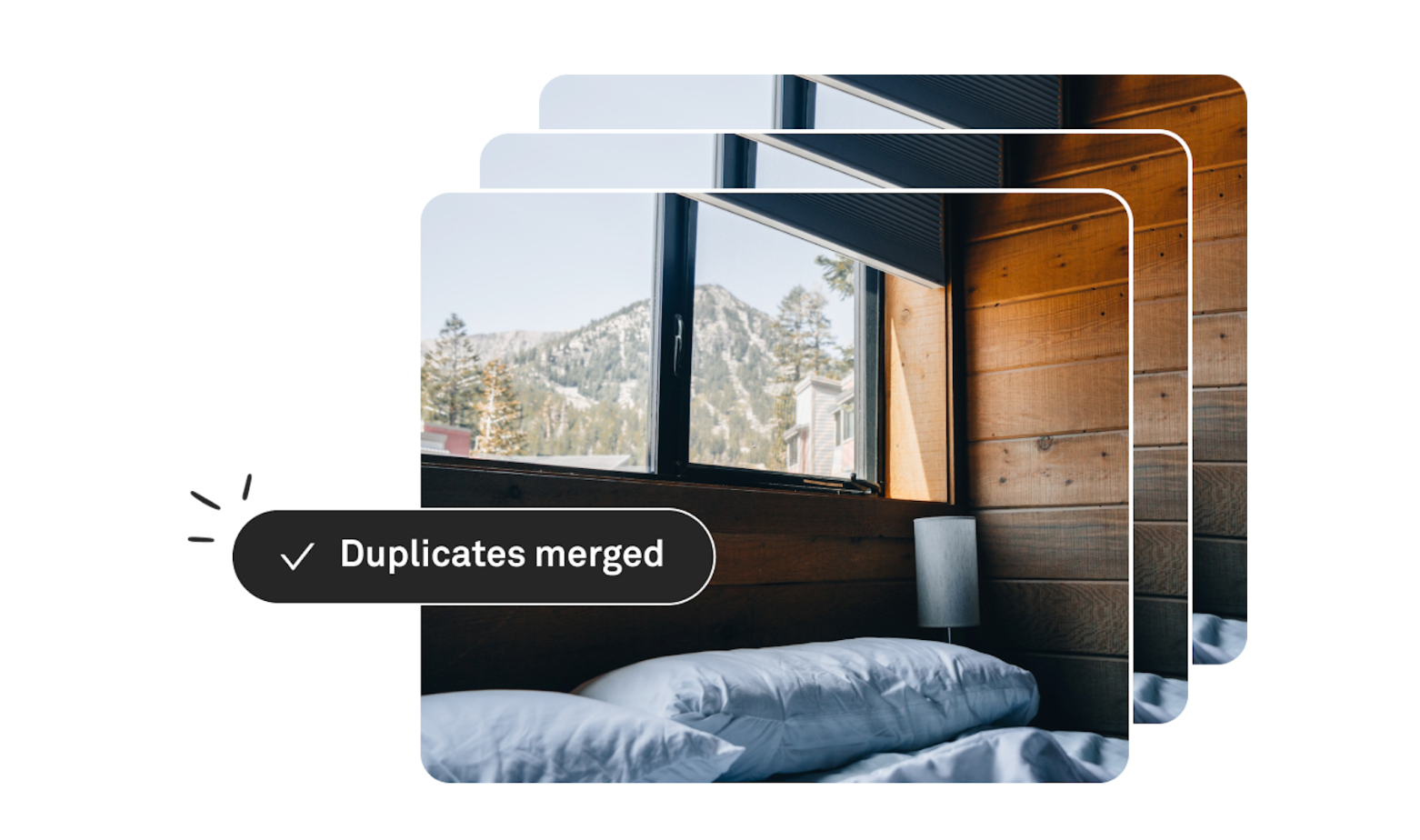
It’s like having a smart organizer. It keeps your video library tidy by removing useless duplicates, which saves you the time of doing it manually, maximizes storage space, and saves you tons of money in storage costs.
4. Easy sharing and beautiful portfolios
Ever spent hours struggling to share large video files with clients or collaborators?
Email attachments have size limits, and upload services can be clunky and unprofessional. This back-and-forth can eat into your valuable time and leave a bad impression.
Playbook eliminates this hassle. It's your secure online hub for sharing videos, allowing you to easily invite clients and team members to view or download your work. One way it enables this is through the Publish Feature.
The Publish feature is a captivating and organized way to showcase your work to anyone, from colleagues to clients.
Here’s how it works: when you click Publish, you’re selecting a particular group of files you want to share.
You then get to choose from a number of presentation templates, including Standard, Gallery, and Showcase. You can also customize the page with your logo and a cover image! Finally, you decide if the link will be available to the public on the web or if it’s just meant for a select group.
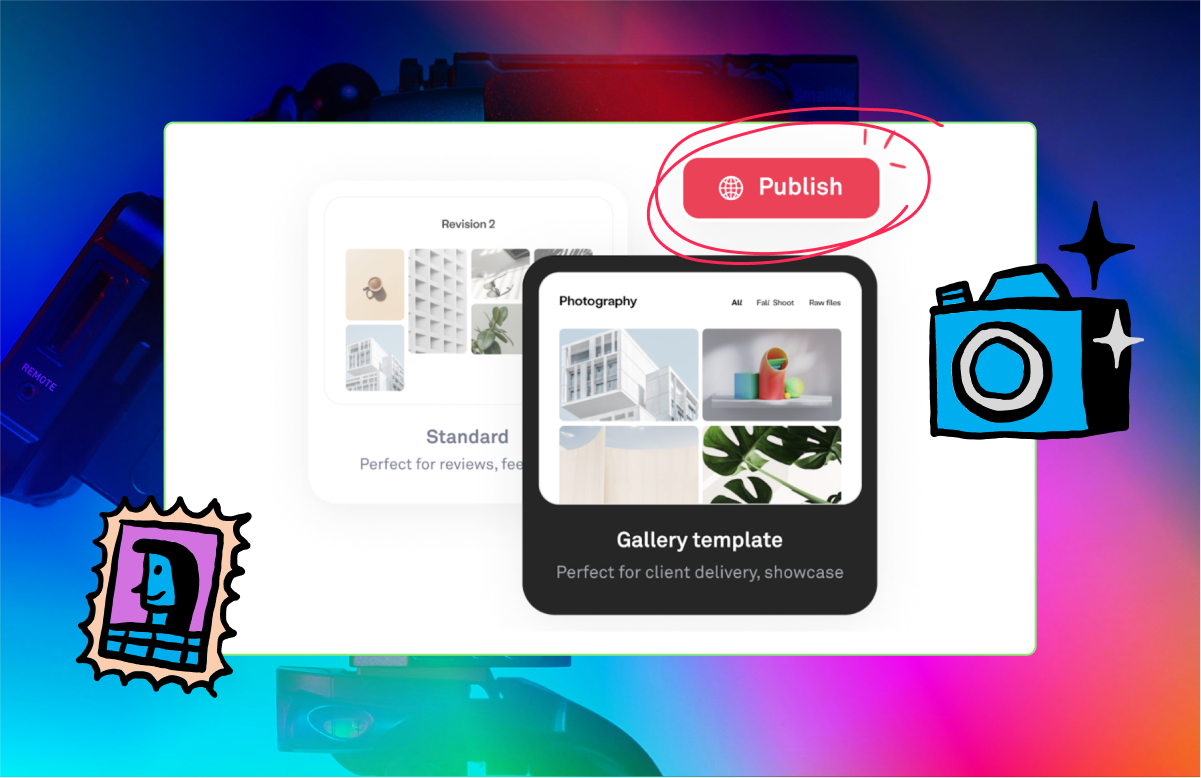
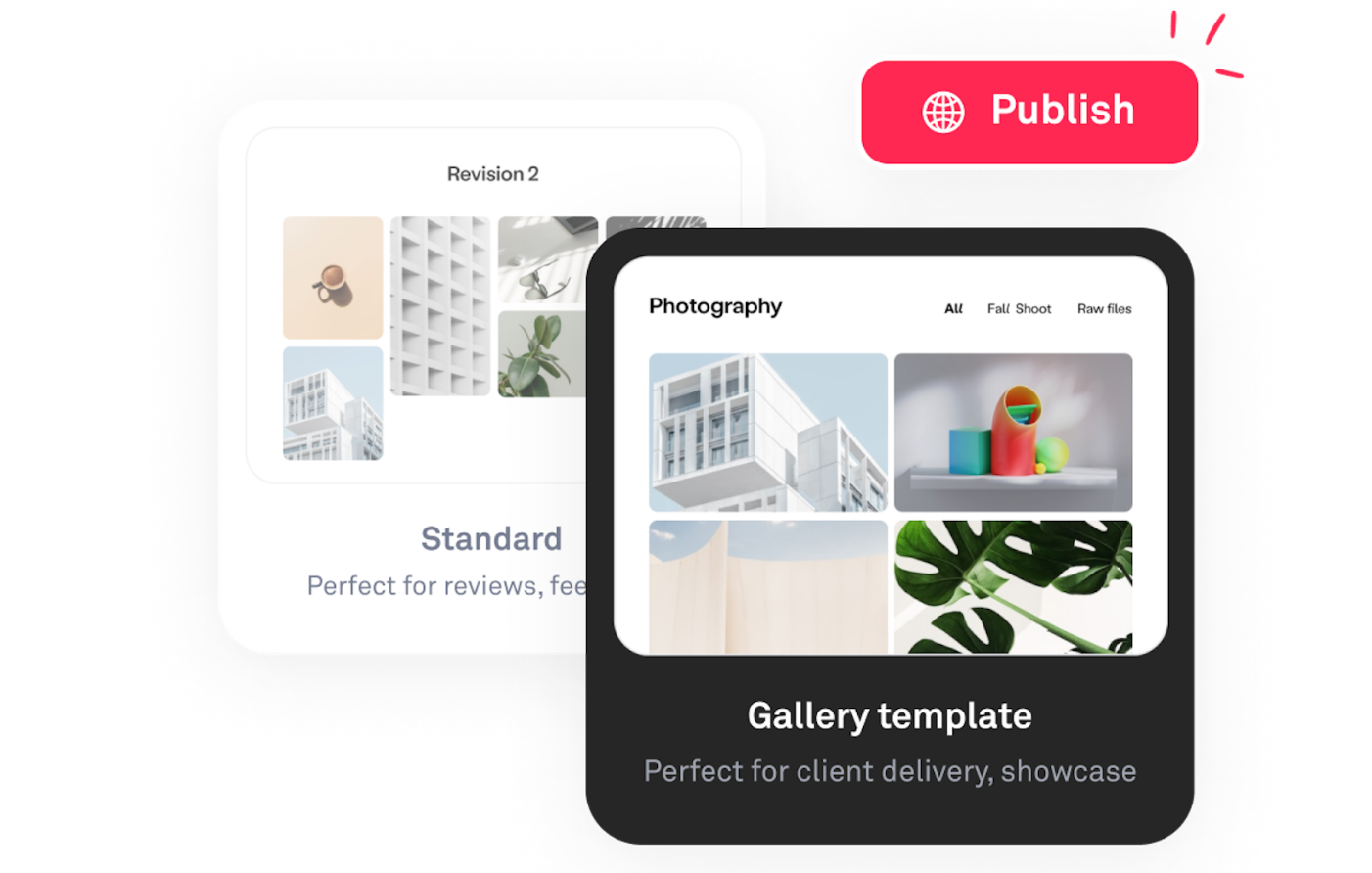
Playbook’s Publish feature opens up several possibilities.
As Andrea, Community Manager at Playbook, notes, “the Publish feature is especially perfect for a client gallery.” With a few clicks, you can create a tidy and beautiful display of your productions for clients to review.
Sheila Streetman perfectly describes the result: “Playbook is fantastic and it makes me look really good. It’s also such a lovely way to share work with a client, who can then share it with their teams…it’s dreamy.”
Plus, the customization options and elegant displays mean you can use it to create a professional portfolio. “One of the best things about Playbook is that it lets you create anything into a portfolio. You can centralize and quickly share all your assets in one place,” says Madison.
Do more than Publish
What’s more, the Publish feature comes with other security and collaboration functionalities that prevent unauthorized access or use of your work. For one, everything you upload to Playbook is private until you decide otherwise. When you share, you can password-protect or watermark your assets.
You can also invite collaborators to your Playbook, where they will have access to your work only. Assets can also be shared via transfer between playbooks, emails, secure client galleries, and personalized file drop-off pages, many of which allow the sharing of bulk or large files easily.
If you license your creations, there’s a feature that lets you see and manage your licensed files in one place and even issue licenses yourself!
Playbook empowers you to showcase your talent via elegant portfolios, maintain control over your content, and enable efficient client and team interactions. What’s not to love?
5. Playbook AI
Remember visual production agency CEO JenniferKathryn King, who said 90% of the work her agency does involves video? According to her, the other 10% covers creating assets such as animation, motion, and graphic designs to make the videos truly pop.
Why are these extra touches important?
Think of them as the sprinkles on your video sundae – they add a layer of polish and professionalism that takes your projects to the next level. However, creating these assets from scratch can be time-consuming and require specialized skills.
Imagine using simple text prompts to generate animations, motion graphics, or even music for your videos, all powered by artificial intelligence!
Here’s how Playbook makes that happen:
First, you can directly integrate Midjourney (a popular AI art creation tool) with your Playbook. This way, any art you create on Midjourney is automatically imported into the Playbook.
It gets even better. AI art generators make it difficult to reproduce your work because it’s difficult to keep track of the exact prompts used.
This isn’t the case with Playbook, as you can easily store imported art alongside the prompt used to generate it. This streamlines your workflow and makes it easier to retrace your steps. In addition, you can also store every variation or iteration of a particular piece of art!
While it's great to be able to connect an external AI art generator like Midjourney to Playbook, you can also create AI art directly on Playbook.
Backed by DALL-E and Stable Diffusion, you can partner with AI to generate imaginative art without leaving Playbook and have your creations and prompts automatically saved on the platform.
With AI art becoming more popular, videographers have exciting new ways to enrich their projects. We’ve made these tools available right on Playbook so you can get work done faster.
Enjoy Effortless Video Asset Management
Imagine a world where video editing isn't a constant battle against storage woes, lost files, and frustrating sharing processes. Playbook makes that world a reality. This comprehensive DAM platform addresses the full spectrum of a videographer's needs:
- Say goodbye to overflowing hard drives – Playbook's generous storage plans ensure your footage is safe and secure.
- No more frantic searches for misplaced clips – advanced tagging keeps your video library meticulously organized.
- Forget clunky file transfers and confusing download links – Playbook facilitates seamless collaboration with clients and teams.
Ready to see how Playbook can transform how you manage and create stunning videos? Sign up to Playbook for free.
