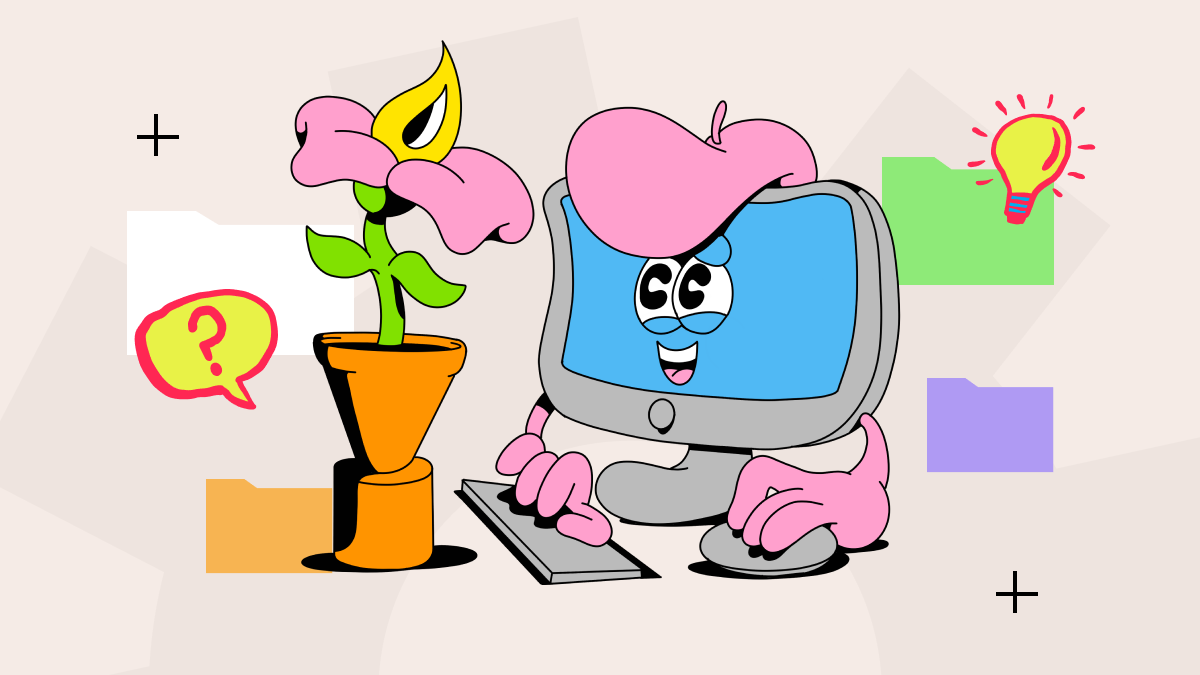
What is digital asset management (DAM)?
Digital asset management (DAM) refers to the processes organizations use to store, organize, retrieve, and share their digital assets. A digital asset is any branded digital content file that’s subject to copyright. Through digital asset management, you can make better use of your creative assets like images, photos, and videos.
Whether you’re a graphic designer, photographer, videographer, or marketer, you probably work with large volumes of digital assets such as images, photos, and videos (also known as creative assets).
The number of digital assets the average brand creates is increasing as content continues to dominate the world of marketing. Some of the types of digital files you might produce for your business or clients include:
- Social creatives
- Ads
- Reports
- Whitepapers
- Presentations
- Logos
- Videos
- Podcasts or other audio files
- Templates
What is digital asset management software?
All too often, digital assets can get stuck in silos or lost in a cloud-based storage system. Digital asset management software allows you to store digital assets and manage their entire lifecycle in a way that makes it easy to organize, find, and distribute media files all from one platform.
Storing your assets in a single ecosystem facilitates collaboration and sharing of files with both internal users (such as designers and marketers) and external users (such as agencies and contracting partners).
As a single source of truth for all your creative files, DAM software allows team members and other stakeholders to access, reuse, and repurpose the assets they need, saving time for the whole team and ensuring consistency across channels for brands.
What are the benefits of a digital asset management system?
According to our “State of Creative Digital Asset Management” report, 82% of creatives use a DAM software solution such as Playbook, Google Drive, Dropbox, or OneDrive.
Download the report to discover more DAM insights.
Here are some of the ways it makes their lives easier.
1. It saves time
An eye-watering 33% of creative professionals spend more than one hour per week searching for files (although 96% of Playbook users report saving time after making the switch).
An intuitive DAM platform with visual browsing, automatic tagging, and AI-powered search cuts down time spent searching for specific files or versions of your assets.
2. It saves money
Time is money, and if you and your team are spending hours each work searching for assets, you might as well be pouring your hard-earned cash down the drain.
But there are other ways a DAM platform can reduce your outgoings — for example, by centralizing everything in one place, you can cut back on multiple subscriptions for storing, organizing, and sharing your assets.
3. It helps maintain brand consistency
Maintaining a consistent brand image across all channels can boost revenue by up to 23%. Through features like tagging, automation, and version control, a DAM system helps creative teams maintain a cohesive brand image.
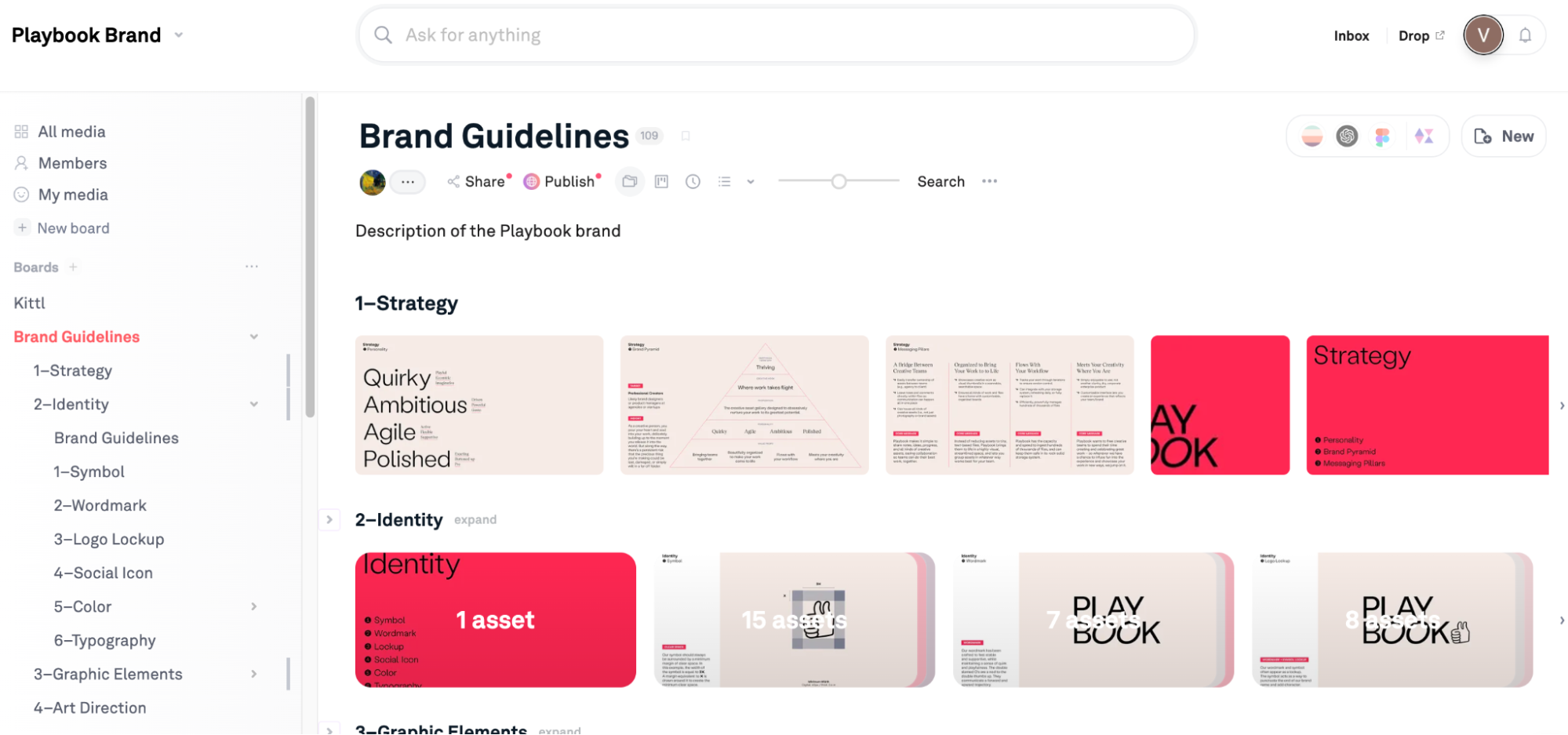
4. It boosts collaboration and efficiency
A purpose-built DAM with embedded collaboration tools like comments, tag mentions, emoji reactions, and approval workflows can reduce delays, limit the number of feedback rounds and edits, and streamline communication between collaborators.
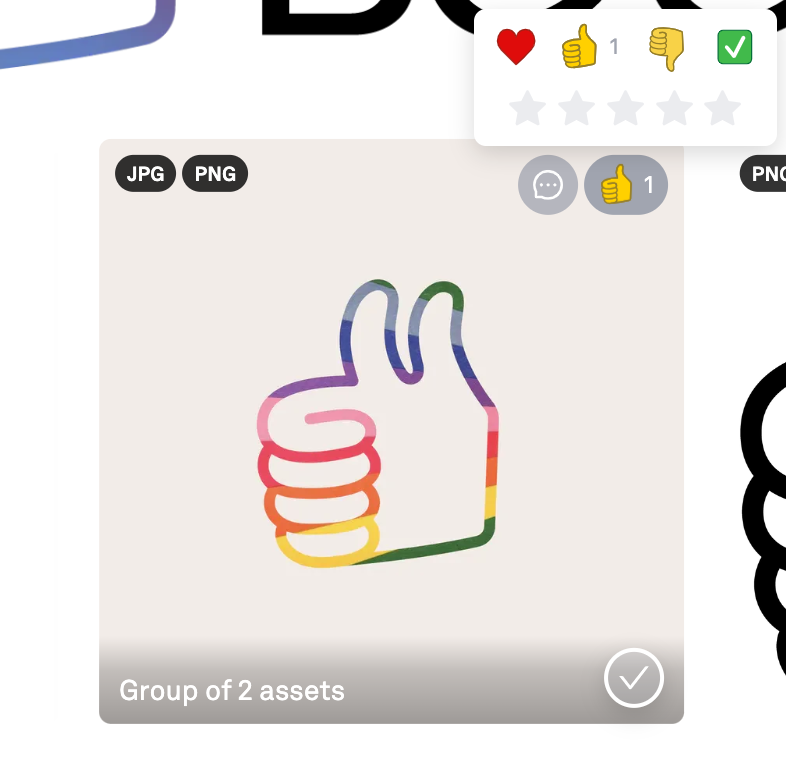
5. It keeps your creative work safe
“I’m concerned about security these days, so I look for two-factor authentication,” says Playbook user Seth, a freelance graphic designer from Indonesia.
And with good reason: data interception, unauthorized access, and copyright infringement are all real risks creatives take when sharing their work.
Fortunately for Seth, most DAM platforms like Playbook offer multiple security features, including access and permissions control and two-factor authentication.
What does a digital asset management platform do?
Now you know that a digital asset management platform is a centralized system for storing, organizing, managing, and distributing digital assets, let’s dive into the main features of a DAM to learn what it actually does for creative professionals.
1. Visual browsing
At the risk of stating the obvious, most creatives are visual people. It’s usually easier to remember what a file looks like than what you named it or when you created it, so it’s not surprising that this is the feature creative professionals value most, with 83% saying they look for visual browsing in a DAM platform.
“As a visual person, Playbook was the first thing I've seen that helps me manage assets visually, it's so much easier! And beautiful 😍,” says Jennifer Palmer, a US-based artist.
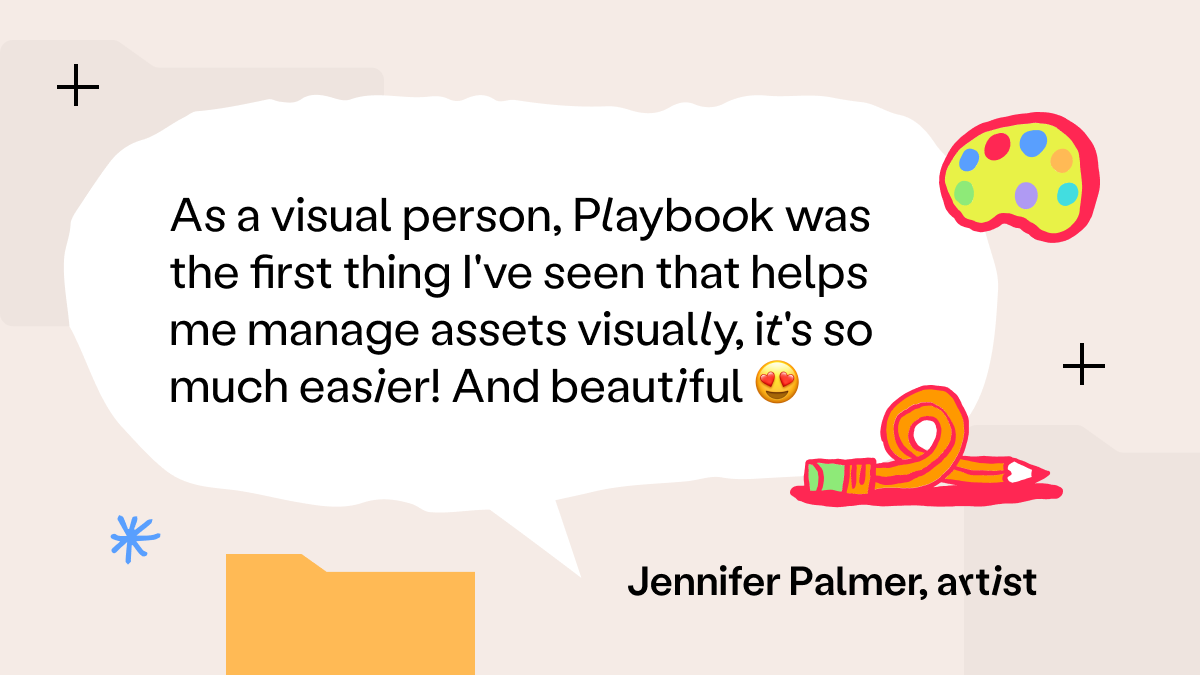
2. Security
Data security is a huge issue that affects not just the creative sector but anyone who spends time online, which is why 65% of creative professionals say they value robust and transparent security features in a DAM platform.
As well as the security risks creatives expose themselves to when sharing work with clients or collaborators, many are now concerned about gen-AI and the use of their data or work for training AI models.
Read the fine print carefully when selecting a DAM as some policies are less-than-transparent (we’re looking at you, Dropbox). In case you’re wondering, Playbook will never sell your data or art to AI training models.
3. Searchability
"Playbook has been huge with easier access, visually pleasing, and searchability," says Matt Cheadle, a creative director from the US.
And he’s not alone — searchability is a dealbreaker for 61% of creative professionals when looking for a DAM solution.
Being able to locate your files quickly and easily has a number of advantages, including giving you more time to focus on the creative process, helping you meet deadlines while juggling multiple projects, boosting productivity, and reducing frustration.
And with Playbook’s AI-powered search features — including a ChatGPT integration — it’s now easier than ever before to find exactly what you’re looking for.
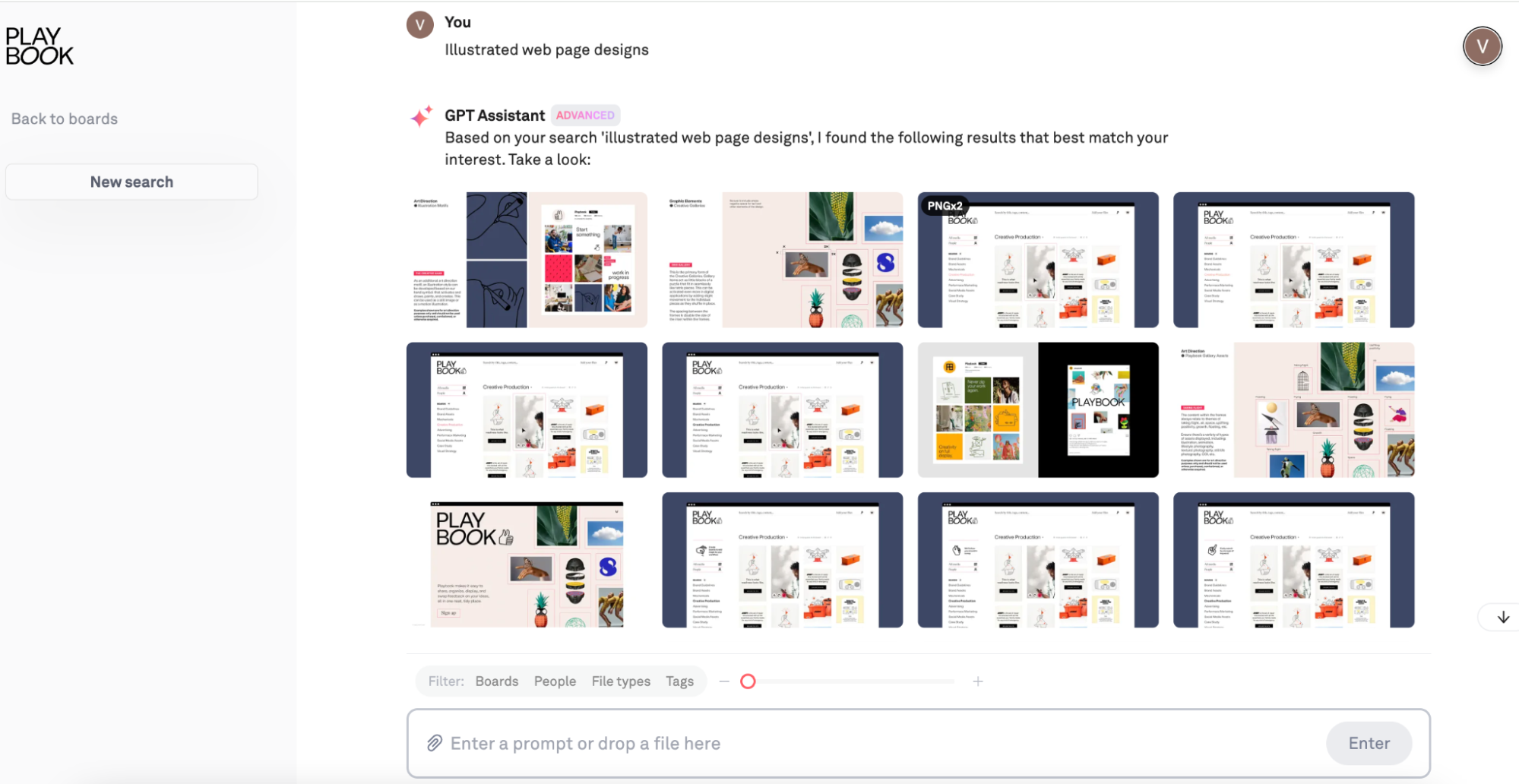
4. Access and permissions
Say you’re sharing your marketing assets with the sales team, but you want to give them view-only access. Perhaps you’re a freelance graphic designer sending logo options to a client. Or maybe you’re working with sensitive brand assets, and want to control who can view them.
In all of the above scenarios, you need access and permissions features that allow you to control who can view, comment on, and edit your work.
5. Collaboration features
By its nature, creative work involves collaboration. Even a portrait artist working on commissions has to collaborate with their client to deliver the finished product.
Collaboration features like comments, tag mentions, notes, emoji reactions, and approvals facilitate this communication, eliminating the need for endless email threads or Slack messages.
Simply mark the comment resolved, add an emoji, or click “approve” and voilà — your collaborator knows exactly what they need to do.
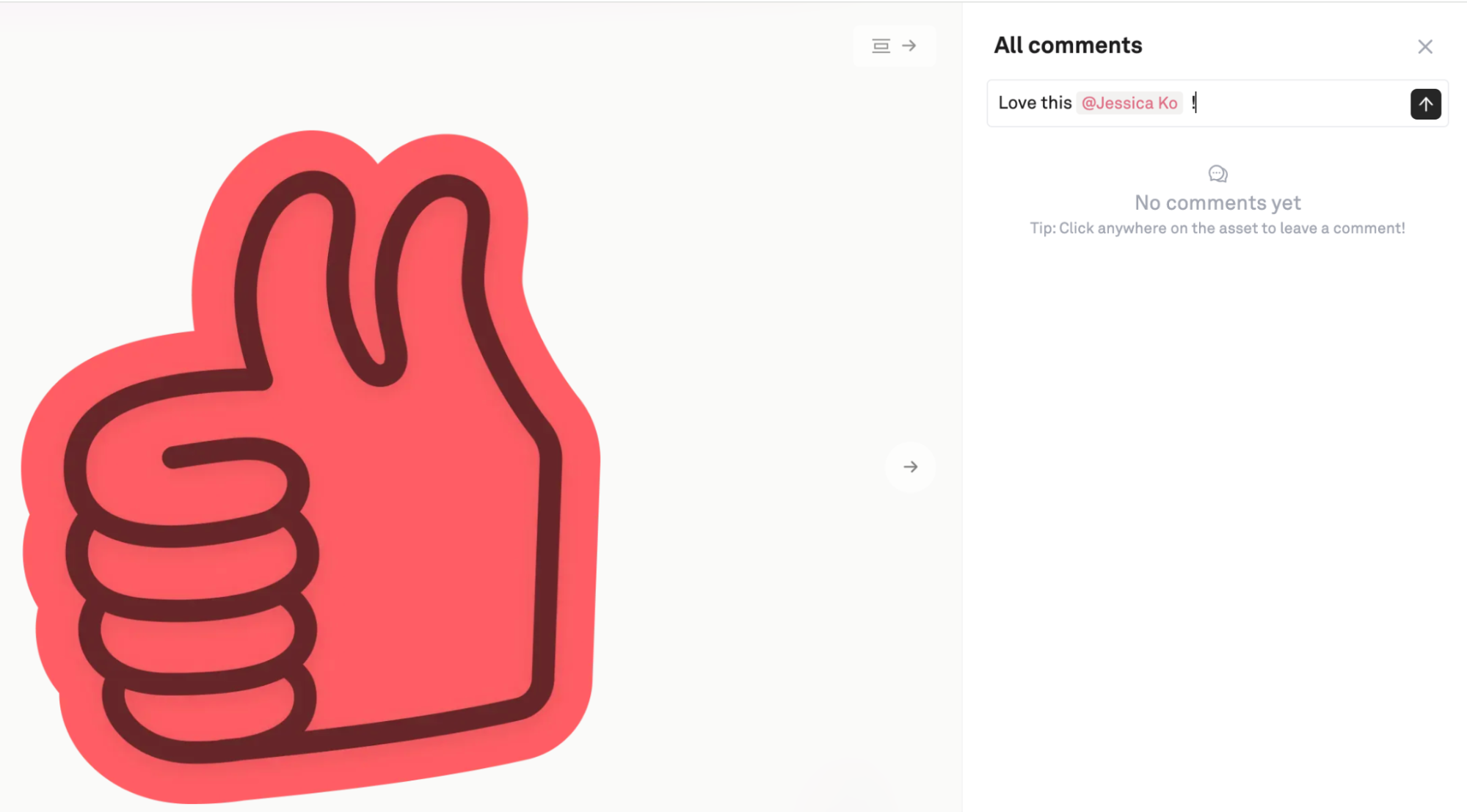
6. Integrations
The best DAMs integrate with the platforms and apps you already use, reducing the time you spend on switching between apps or downloading and re-uploading assets from your local drive.
For instance, a Slack integration can instantly notify all team members of any comments and enable quick sharing between team members, keeping everyone on the same page.
Or, if you’re a designer working with Figma, a DAM integration allows you to pull elements directly into Figma from your DAM platform.
And if you work with AI art, you’ll love Playbook’s integrations with Stable Diffusion, DALL-E, and Midjourney that allow you to store not just your AI art but also your prompts directly in Playbook.
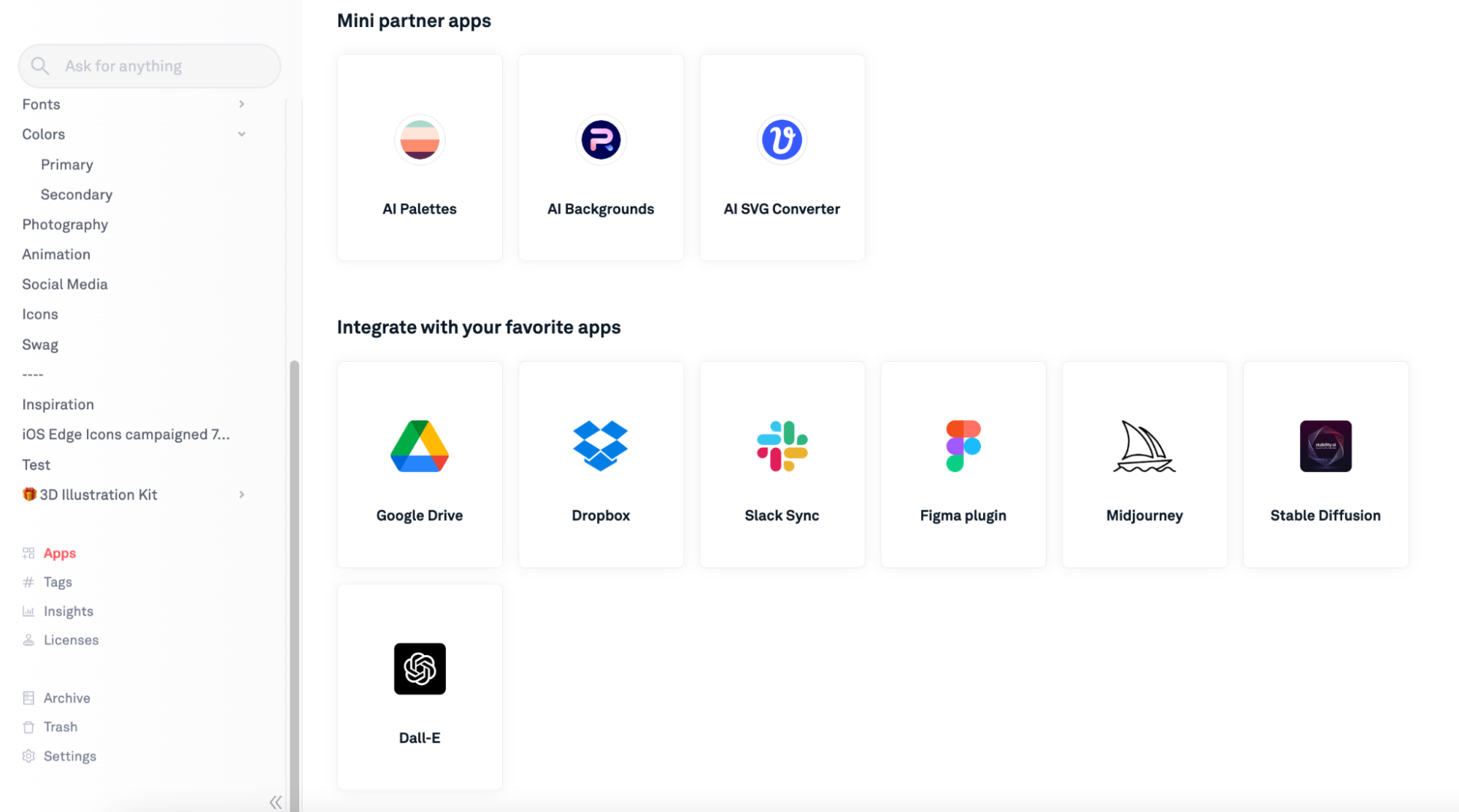
7. Scalability
If you’re aiming to grow your business (and who isn’t?) you’ll need a DAM platform that’s capable of scaling with your needs.
For example, you might start off as a freelance designer, then open a studio as your business grows. With more people working under you and more clients on your roster, you’ll need a solution that provides enough seats and storage to keep up with demand.
This is where some of the older, more established solutions like Google Drive and Dropbox fall short. On its free plan, Google Drive offers users 15GB of space, while Dropbox offers just 2GB — both of which pale in comparison to Playbook’s 4TB on the free plan and 5TB on the Pro and Team plans.
8. Automations
With the right automations, a DAM platform can take care of the tedious tasks for you. Instead of spending hours manually organizing files, tagging assets, and sending updates to clients, the DAM does it all for you in the background, leaving you free to focus on your creative work.
9. Analytics and reporting
As your asset library grows, analytics and reporting features help you keep track of everything and ensure your projects run smoothly. These insights tell you how your assets are being used, what’s performing well, and where you might need to make adjustments.
Whether you're tracking which visuals are resonating most with clients or keeping an eye on how efficiently your team is working, analytics and reporting help you make data-driven decisions that enhance your workflow and drive better results.
What are the best digital asset management platforms?
Some of the most popular creative asset management tools are Google Drive (used by 54% of creative professionals), Dropbox (20%), and OneDrive (7%), according to our “State of Creative Digital Asset Management 2024” report.
But are they the best? Not necessarily.
Google Drive is notorious for its restrictions on file type and size, and collaboration is only possible among those with a Google account. Additionally, there are concerns over its limited security features and Google’s access to data.
Dropbox was an early pioneer in the DAM space, but its limited storage, high costs, and less-than-transparent data privacy policies have left users searching for alternatives.
As for OneDrive…well, one Playbook user described it as “horrible!” Enough said.
As the DAM sector has matured, the offerings have become more specialized, with DAM platforms popping up to cater to a range of use cases, including:
- Playbook for designers, artists, photographers, videographers, marketers, and anyone who works with large volumes of creative assets.
- Bynder for enterprise-level brand asset management.
- Brandfolder is also a brand management platform best suited to medium to large organizations.
- Canto for brand management.
- Dash provides digital asset management for ecommerce businesses.
Looking to compare more DAM platforms? Check out this pricing guide.
Digital asset management solutions make your life easier
Bottom line? Digital asset management systems allow you to work smarter without working harder, boosting your productivity and, ultimately, your profits.
If you work with large volumes of visual assets, why not give Playbook’s visual browsing, AI-powered search, and secure sharing a go?
And since you’ll receive 4TB of lifetime storage when you sign up for the free plan…
You’ve got nothing to lose!
