
The digital asset management (DAM) industry has boomed over the past few years, and is on track to be worth $8.15 billion by 2031. The saturated industry can make it difficult to know which option is best for your business, as there are a huge number of DAM systems available on the market.
There are a few big players — namely Dash, which is primarily designed for e-commerce businesses. The system allows you to customize folder structure, create branded portals, and integrates well with platforms like Shopify to easily publish assets to customer-facing platforms.
However, there’s no such thing as one size fits all. Here, we’ll go through some of the alternatives to Dash you could consider for your business.
1. Playbook
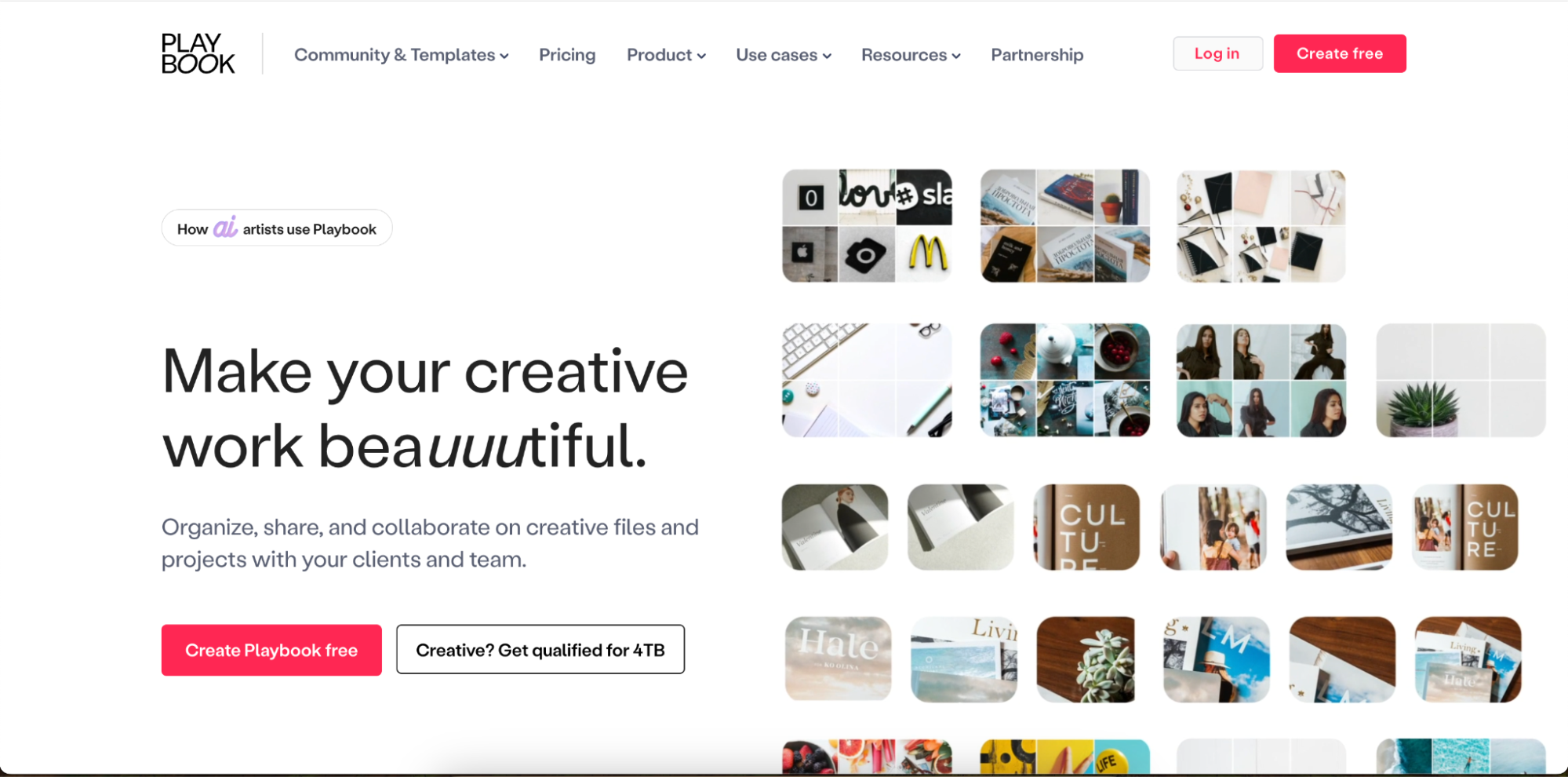
Playbook is fast establishing itself as the darling DAM of solopreneurs, freelancers, and creative teams across design and marketing, for good reason.
For instance, JenniferKathryn King, CEO of visual production agency Invictus Media, says: “Playbook is one of the 3 tabs I have open at all times.” Wondering why?
You can browse through your files visually. This combines the efficiency of letting you visually search for specific files with the aesthetic value of presenting your work in a stimulating format.
It’s like what you’d get if Dropbox and Pinterest made a baby.
Searching for files is further enhanced with auto-tagging, which smartly assigns keywords to your uploads. Auto deduplication, another of Playbook’s AI-enabled functionalities, automatically removes file duplicates to save you or your team the time of manually doing it, storage space and money.
Playbook also has what Florencia Carcagno, Creative Director at Folx Health, tags ‘amazing collaboration features.’ You can invite collaborators to view, comment on, and download files, with some not needing to sign in. There’s even a built-in chat feature that lets others leave feedback within specific parts of an asset!
You could even choose to share assets, including large files, by publishing to a customizable gallery-like web page, sending between playbooks, or via email and more. Combine this with user permissions for secure sharing, and you have the perfect conditions for giving others access to your work.
Little wonder Sheila Streetman says: “Playbook is fantastic, and it makes me look really good. It’s also such a lovely way to share work with a client, who can then share it with their teams…it’s dreamy.”
With Playbook AI, you can also generate AI art without leaving Playbook. The cherry on top is that you can also connect your Playbook with Midjourney, so any AI art you generate there is automatically uploaded to Playbook alongside the prompt!
2. Brandfolder
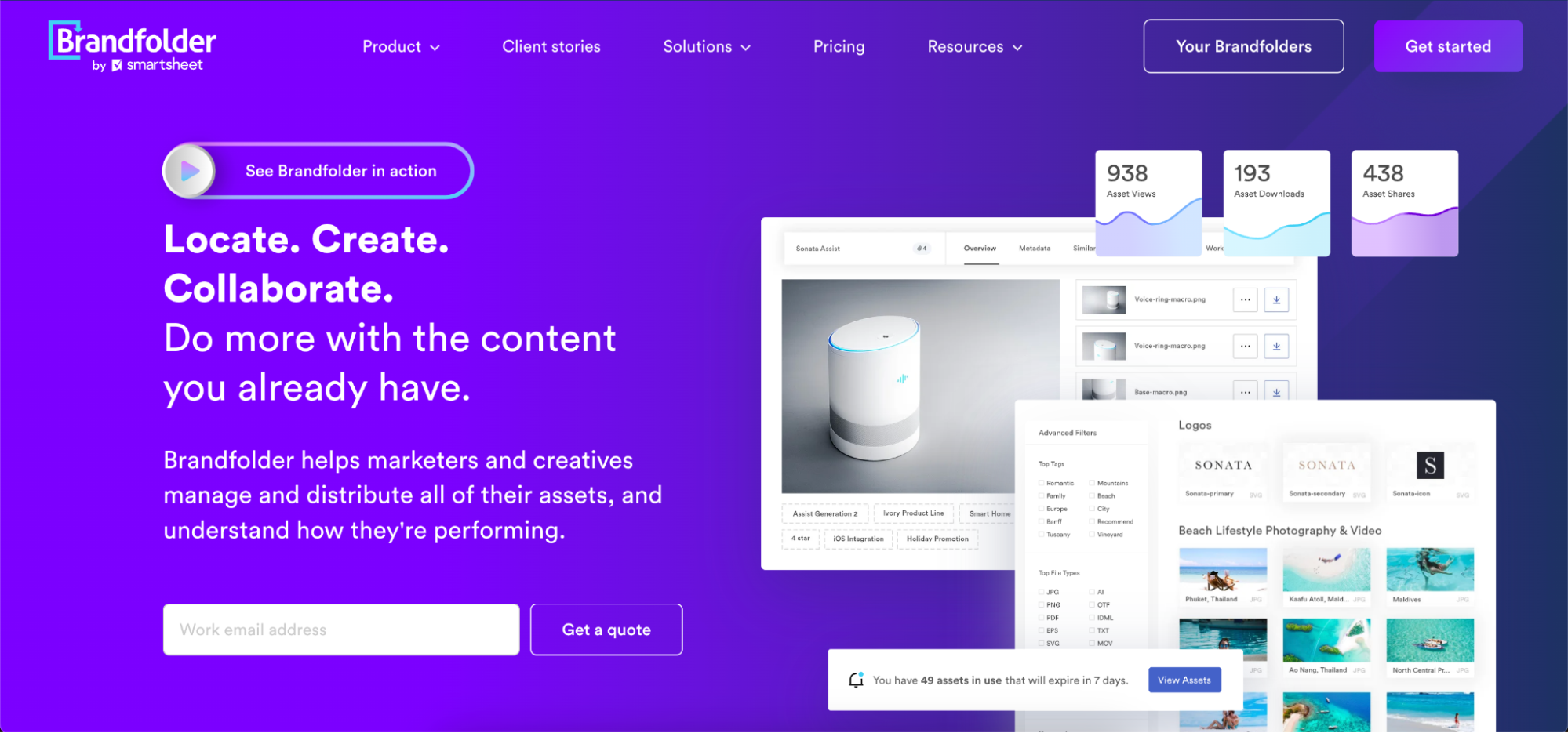
Brandfolder lets you organize, manage, distribute, and measure the performance of digital assets. Its AI and machine learning tech, Brand Intelligence, powers most of its functionalities.
To get started, you can easily drag and drop a folder of assets into Brandfolder and watch Brand Intelligence automatically tag and organize the materials.
As an enterprise solution, Brandfolder is big on admin and collaboration tools. You can enable collaborators to edit, format, crop, convert, comment, watermark, and annotate your assets. Sharing assets is as easy as creating brand portals and choosing which assets to make private, public, or expirable. You can also publish assets to other channels directly from Brandfolder.
The obvious upside is the robust feature stack, but you must also cut a fat check. Plus, setting up is tedious and time-consuming, and the search feature can be wonky. Overall, Brandfolder is better suited to large teams, especially because smaller companies often find that they are paying for many features they aren’t using.
3. Bynder
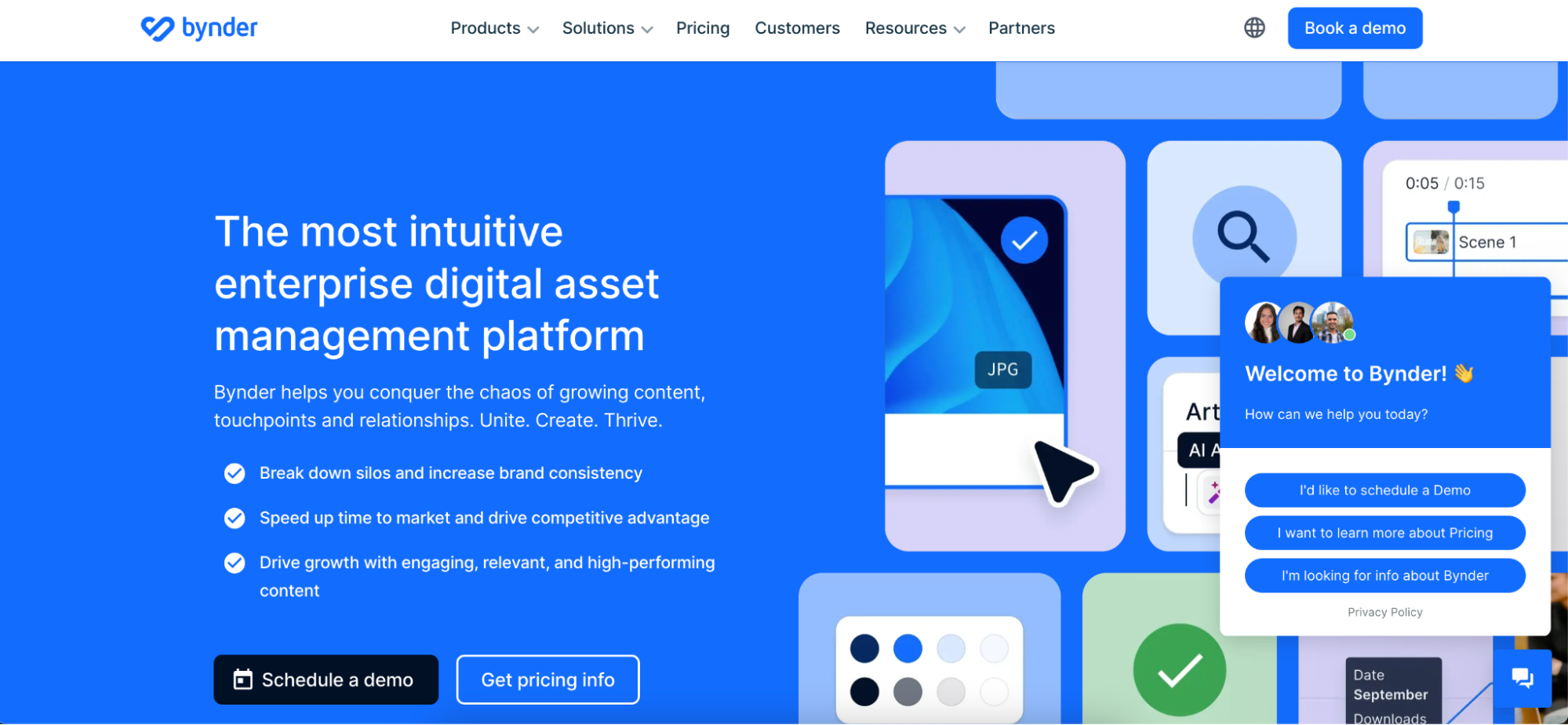
Like Brandfolder, Bynder is another enterprise DAM solution. And enterprise means you often have to shell out the big bucks.
Bynder caters to the creation, management, and distribution of digital assets. File organization is straightforward, with tags, metadata and filters for easily finding what you need. The file organization structure is highly customizable, and AI helps with tedious tasks like tagging and deduplication.
One of Bynder’s key strengths is its suite of integrations. Connecting with your existing tech stack lets you directly publish content to other platforms, such as your website. It also provides a central location for collaboration via approvals, annotations, and comments.
Users on Capterra say customizability and flexibility are some of Bynder’s other selling points. However, they also mention that onboarding could take a bit of time and has a relatively steep learning curve.
4. Canto
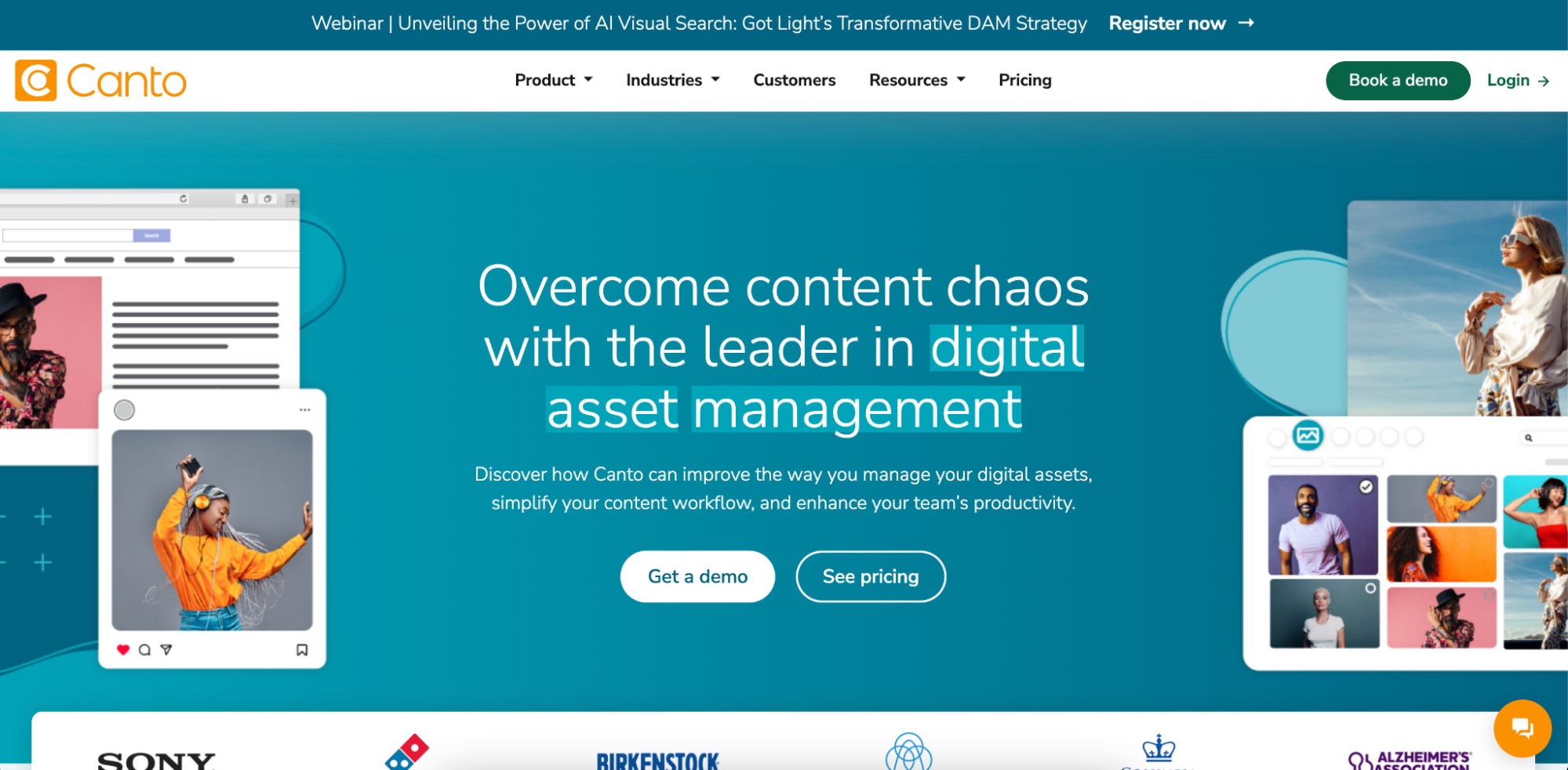
Canto provides everything you need to manage your digital assets in one place. From asset organization and distribution tools to collaboration and secure file-sharing features, Canto has you covered.
Folders and albums allow custom file organization, while searchability is enhanced by smart tags, customizable metadata, filters, and facial recognition. With customizable user roles and permissions, you control who sees what.
Canto also enables you to create specialized workspaces for different projects. Comments and annotations also help to enhance collaboration. Like other DAM solutions, Canto offers customizable portals and share-links for sharing assets with others. Meanwhile, analytics allow you to see user activity and content performance.
Users say Canto’s search features are robust, and the customizable folder and album file organization system is pretty handy. But they’ve complained it’s not the most intuitive platform and lags when dealing with large files.
5. Aprimo
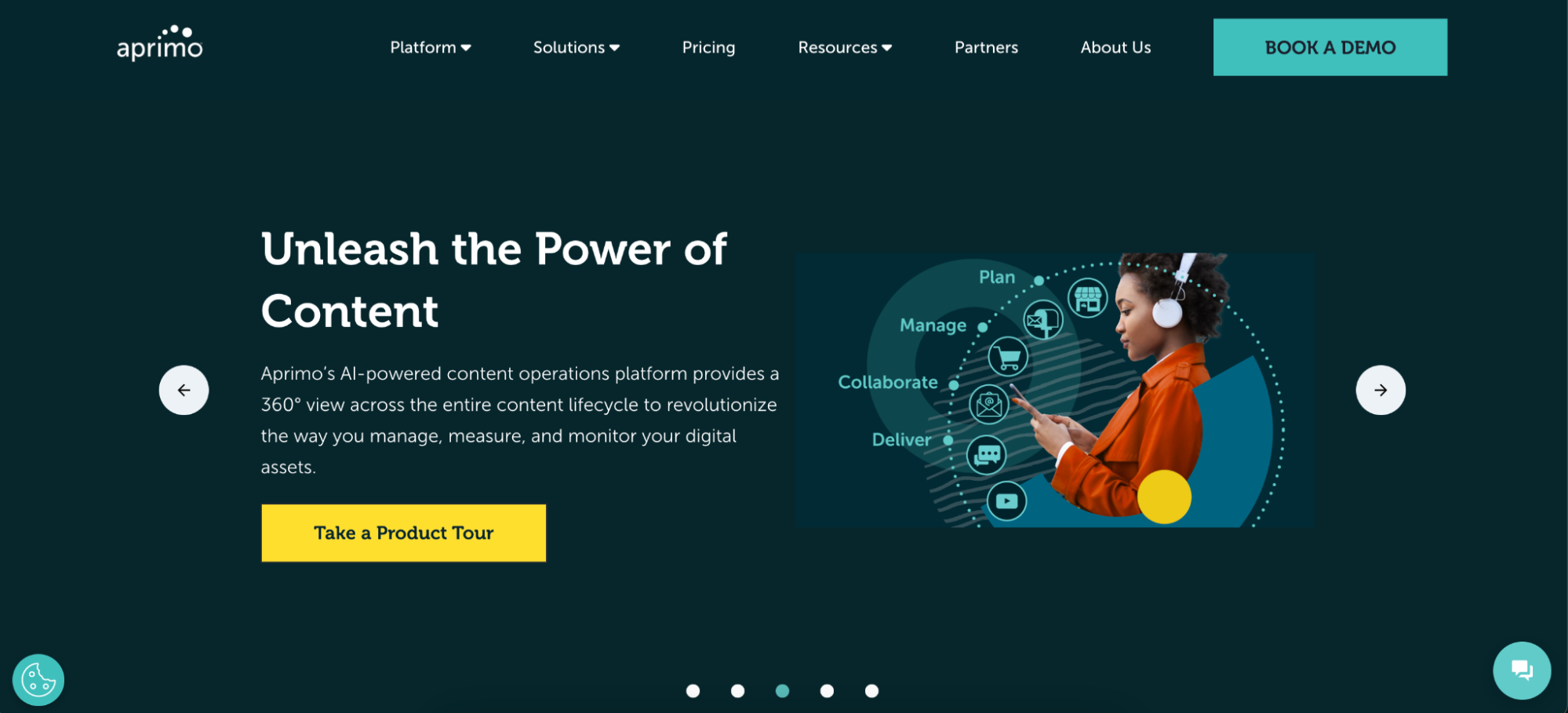
Named a leader by Forrester in the Digital Asset Management Systems category for Q1 2024, Aprimo provides a single source of truth for brand assets.
On Aprimo, you can store and manage all content types, from videos and images to PDFs and Word docs and even emerging content types. Content edit features mean you can have any piece of content ready for any platform.
Aprimo’s auto-tagging simplifies asset discovery, including video tags and previews, metadata, and taxonomy capabilities. Collaboration tools, workflows, content annotations, and approvals ensure faster project completion. Files can also be shared with public links and brand portals.
Like several other options on the list, it integrates with tools you already use, such as WordPress, Shopify, Photoshop, Canva, and others.
Users love Canto because it supports every step of content management, from ideation through cataloging, and it's easy to use. But many also say it requires lots of customization and can be expensive.
6. MediaValet
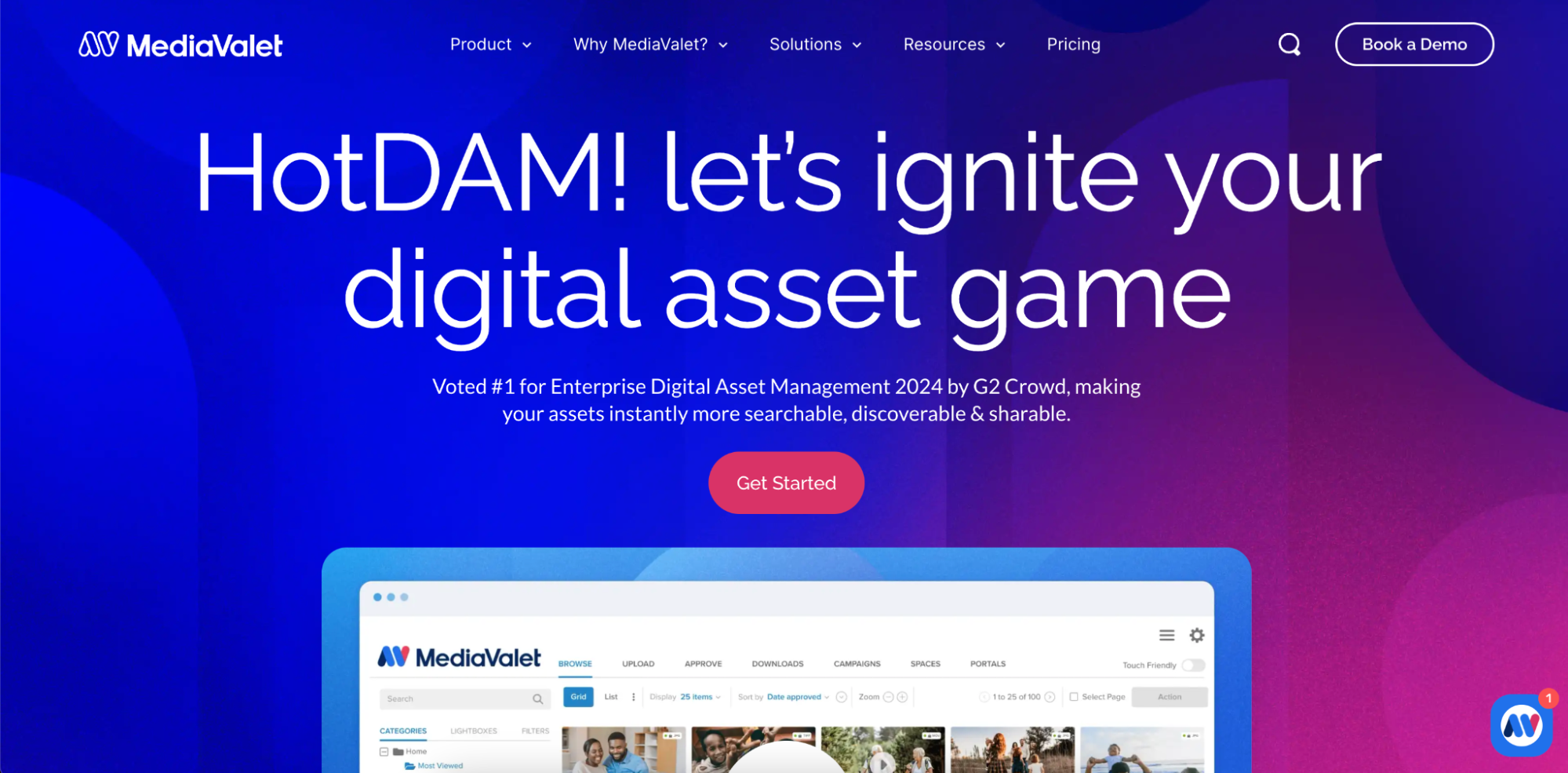
MediaValet is another enterprise-grade DAM solution with extensive functionalities.
For instance, it turns text within PDFs and images into searchable metadata. Customizable metadata fields also help with file organization and discoverability.
You can search your video files using object recognition, text, color, people, or even specific moments. The in-video search feature allows you to search using time-stamped metadata to find clips within longer videos.
Filtering your advanced search using custom attributes also helps narrow down results. You can even share your common searches with your team for easier collaboration.
MediaValet also lets you share assets via public or password-protected branded portals optimized for mobile. Thus, you can distribute files and collaborate with others on the go.
People love MediaValet because of its robust search features and excellent customer support. However, they also complain about some UI/UX snags.
7. Filecamp

Filecamp offers key features that enterprise solutions like Brandfolder and Bynder provide, but without the fluff. With minimalism at its core, Filecamp prioritizes simplicity, so you likely won’t require any training to get started.
A mobile-friendly UI ensures accessibility wherever you are. AI handles auto-tagging, enhancing asset discoverability, but you can manually add relevant tags.
With annotation tools and comments, you can also approve assets or leave feedback, while granular permission controls ensure you determine who can access what. One upside is that you can add unlimited users without incurring extra costs.
File request links enable collaborators to upload files directly to your Filecamp while creating collections or sending download links (with the option of password protection), allowing you to share files with anyone.
Filecamp’s simplicity and accommodation of unlimited users are major selling points, but people say its UI could use a serious facelift.
8. Acquia DAM
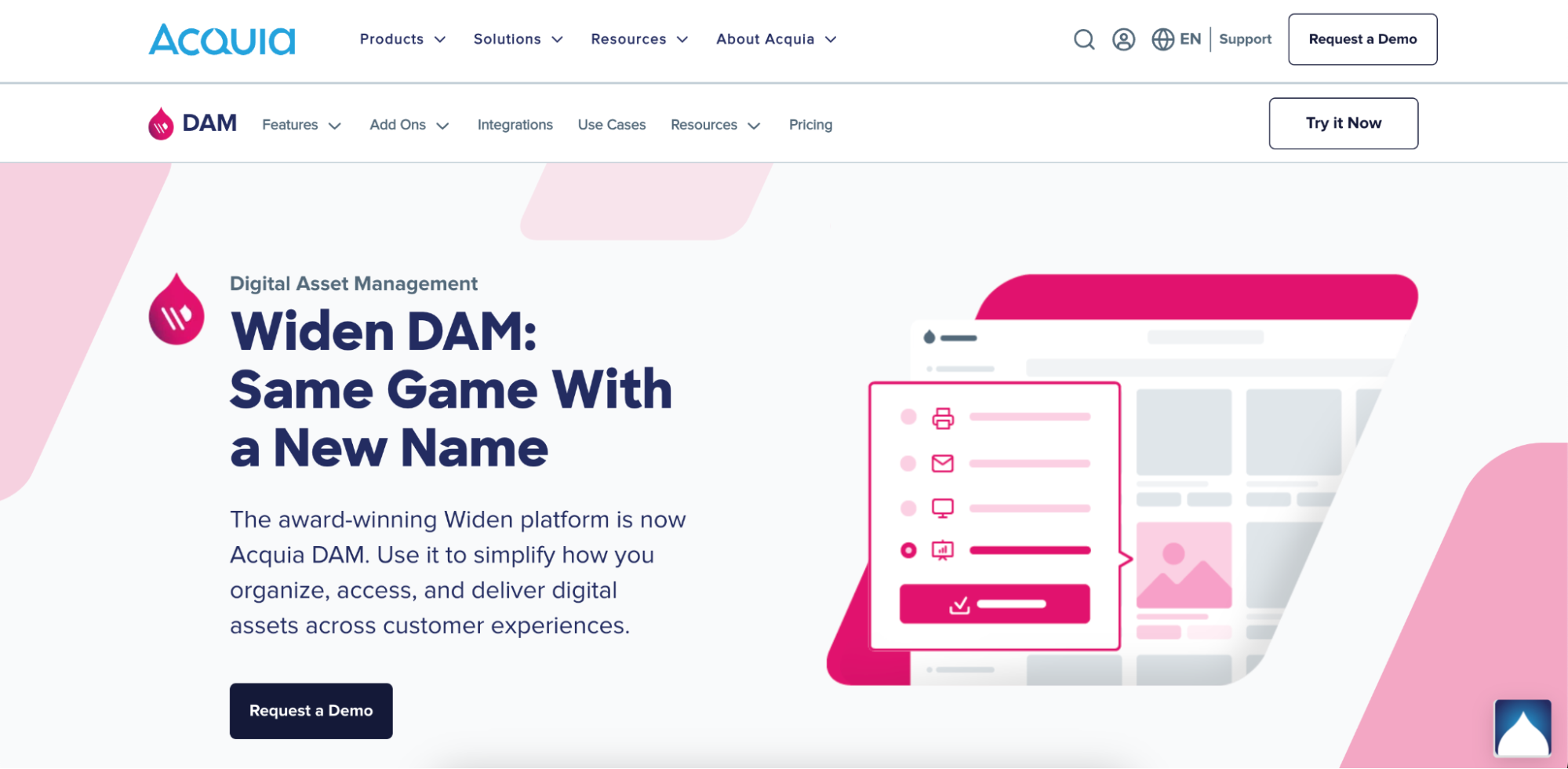
Acquia DAM, now known as Widen DAM, does a great job supporting asset management for various content types, from audio files and images to videos and documents.
To find assets, you can choose between browsing through a category menu, running a keyword search, or an advanced search powered by tags and metadata. The latter even offers images similar to your original search.
You can generate shareable links, branded portals, or embed codes on various online platforms to share assets. Acquia also permits role-based access control, watermarking, and asset expiration to ensure security and control over your assets.
Users say Acquia is easy to use and has great customer support, but it could use more robust brand portal settings.
9. Adobe Experience Manager (AEM)
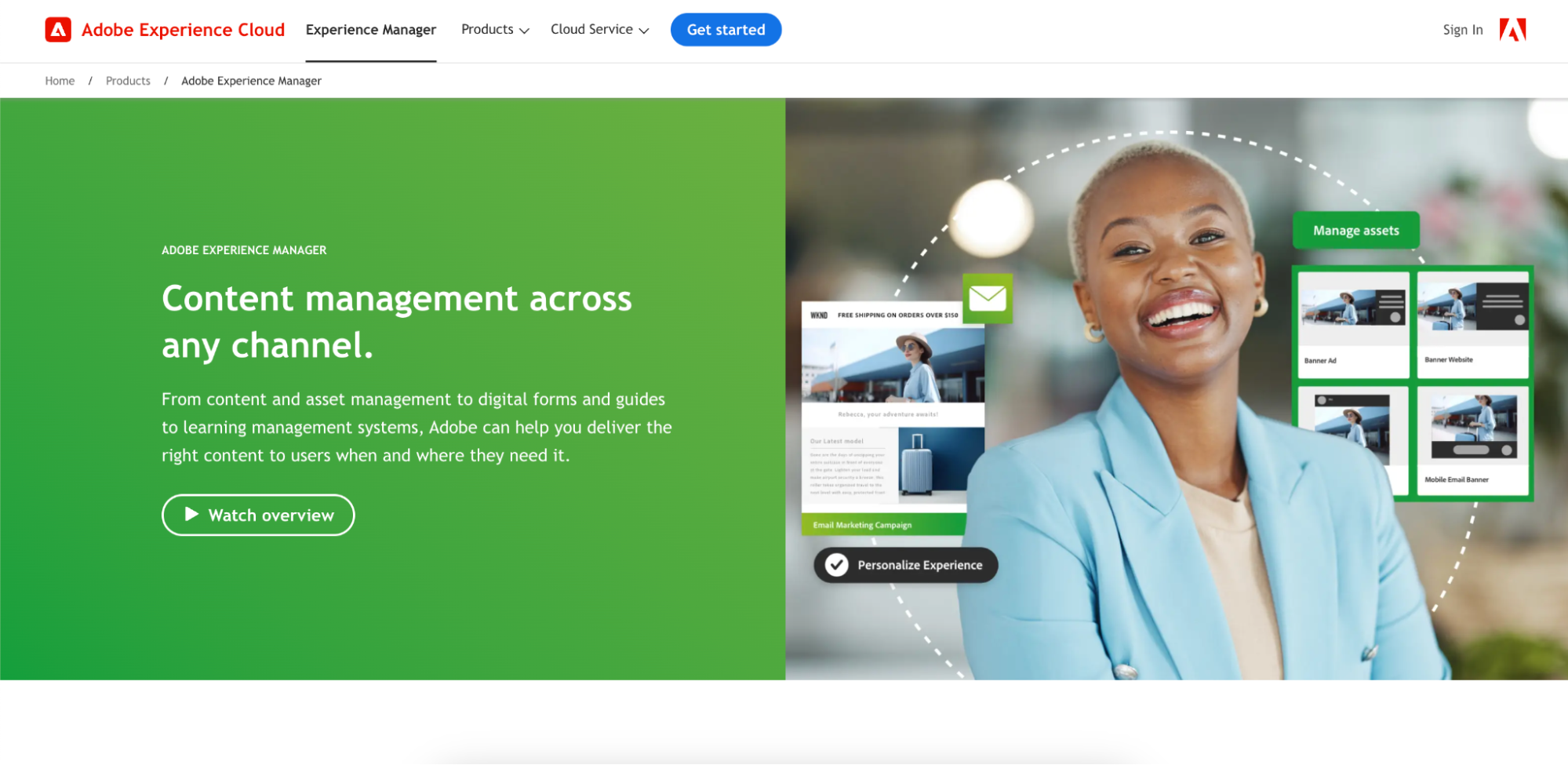
Adobe’s DAM product, Adobe Experience Manager Assets, powers digital asset storage, manipulation, and delivery.
Optimized for simplicity, AEM offers bulk uploads, robust folder structure, and duplicate file detection.
As you upload your assets, AEM automatically tags each one with keywords and metadata that allow you to find them later or help you locate similar assets quickly.
Plus, you can collaborate on assets created on Creative Cloud apps directly from AEM, while your creatives (if you aren’t flying solo) can access and edit stored assets right from their favorite Adobe Experience Cloud and Creative Cloud apps.
Even when collaboration is done, AEM has native editing tools to help you touch up any asset. Sharing files with others is possible with a secure link.
Users say AEM has a user-friendly interface and robust features, but small companies tend to balk at the cost.
Decided Yet?
When it comes to choosing an alternative to Dash, you need to carefully consider factors like your business needs, current workflows, team size, budget, and more. We know there is a lot on offer for you to choose between, but we’d love to throw our hat in the ring: Playbook is one DAM solution you can’t go wrong with.
Its adaptability means that even if you are a large business, a startup looking to amp up its marketing assets, or even a solopreneur struggling to manage the inflow of new business, Playbook has you covered.
Plus, the fact that it’s free to sign up means you can start using it straight away, unlike other options available, which often require a paid membership. So why wait? Give it a go and see for yourself.
