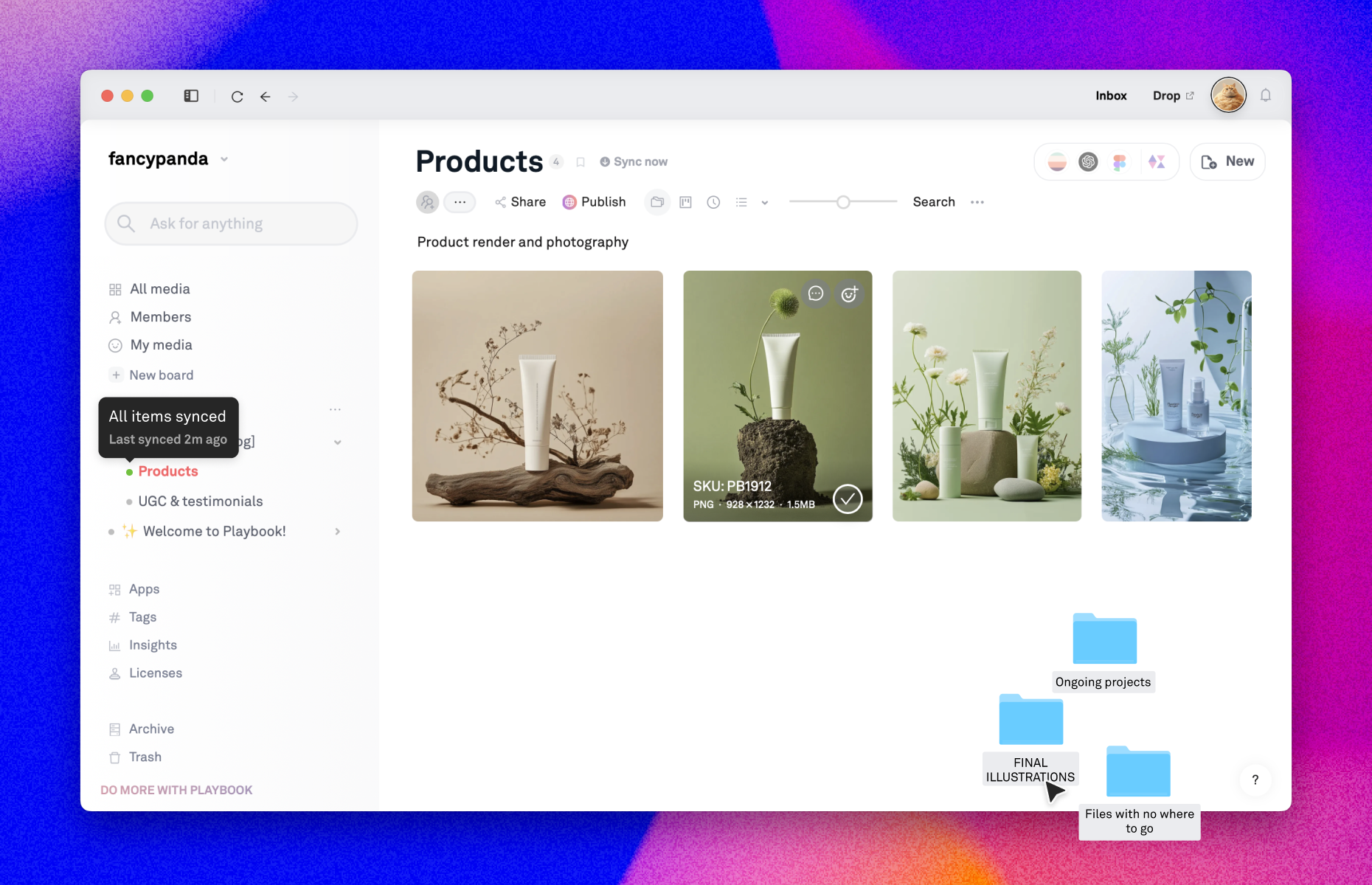The Playbook Desktop App is here
Playbook Sync
New or updated files are automatically synced to Playbook, keeping your whole team up-to-date. Look for the green checkmark next to your files to confirm that your content is synced. Available on our Pro plan and above.
Native integrations
We work seamlessly with your existing workflow. Open your apps directly from Playbook. When you're done, just save and Playbook will automatically sync for you.
Get offline access
The Playbook desktop app makes it easy to access your files and folders even when you don't have an internet connection. Once you're back online, Playbook will automatically update with all your offline changes.
Try Playbook for yourself, then add your whole team.
-
How does Playbook Sync work?
Playbook Sync allows you to make specific boards and assets available offline. Work on files in the app of your choice, and any changes will get synced to your Playbook workspace.
-
What does it mean to make files offline?
When you "sync" a board, files in the board are saved in your local drive, making them available even when you're without internet connection. Playbook will only save the files of your choice, so that you can save storage space.
-
How do I get Playbook Sync?
Playbook Sync is available on our Pro plan and above.