Did you know that over half of marketers and creatives have used Google to search for their own company’s logo?
That shocking statistic alone should tell you a lot about the state of creative asset management — and it’s not a pretty picture.
We’re talking hours wasted searching for the right files, assets that never get used, and a lot of disgruntled employees — only 14% of marketers and creatives are happy with the way their company stores and uses digital assets.
So, it’s not surprising that the number of creative asset management platforms is growing to meet this need, and the market is expected to be worth $5.27 billion in 2024.
With so many platforms to choose from, finding the right one for your needs can feel like selecting a ripe avocado at the store: you spend ages testing all of them and think you’ve found the perfect one — until you get it home.
Don’t worry — we’ve got you covered with this list of the ten best creative asset management platforms for designers.
But first…
What is creative asset management?
Creative asset management refers to the software solutions that designers and creative teams use to organize, store, and retrieve digital creative assets such as images, videos, and design files.
If you’ve ever wasted time looking for a creative asset, you know how important it is to centralize resources and manage projects efficiently — and the right DAM (digital asset management) platform can take you from playing hide-and-seek with your files to being the Marie Kondo of digital clutter.

It can help you streamline workflows, improve team collaboration, and keep your assets both safe and easily accessible.
These platforms offer features like version control, rights management, and tagging, which significantly reduce the time you spend searching for files and increase your team’s productivity.
Moreover, DAM platforms facilitate better project management by allowing teams to track progress, share feedback, and make real-time adjustments.
When done right, creative asset management empowers designers and creatives to unleash their full creative potential through organization and efficiency.
How to choose the right DAM platform for creative assets
While only you can decide which creative asset management platform is best for your needs, there are some key factors to keep in mind as you weigh your options, including the following:
1. Customization
Look for a platform that allows you to tailor its features to fit your team’s specific workflow and creative process. Customizable tagging and intuitive categorization can make asset retrieval seamless.
2. Scalability
Your chosen DAM should be able to grow with your team and project needs. Ensure it can handle increasing amounts of assets and users without a loss of performance.
3. User interface
A user-friendly interface is crucial. It should be easy for all team members to use, regardless of their technical proficiency, enabling them to find, share, and manage assets efficiently.
4. Support
Robust customer support ensures any issues are promptly addressed. Look for platforms offering comprehensive tutorials, responsive customer service, and community forums for peer advice.
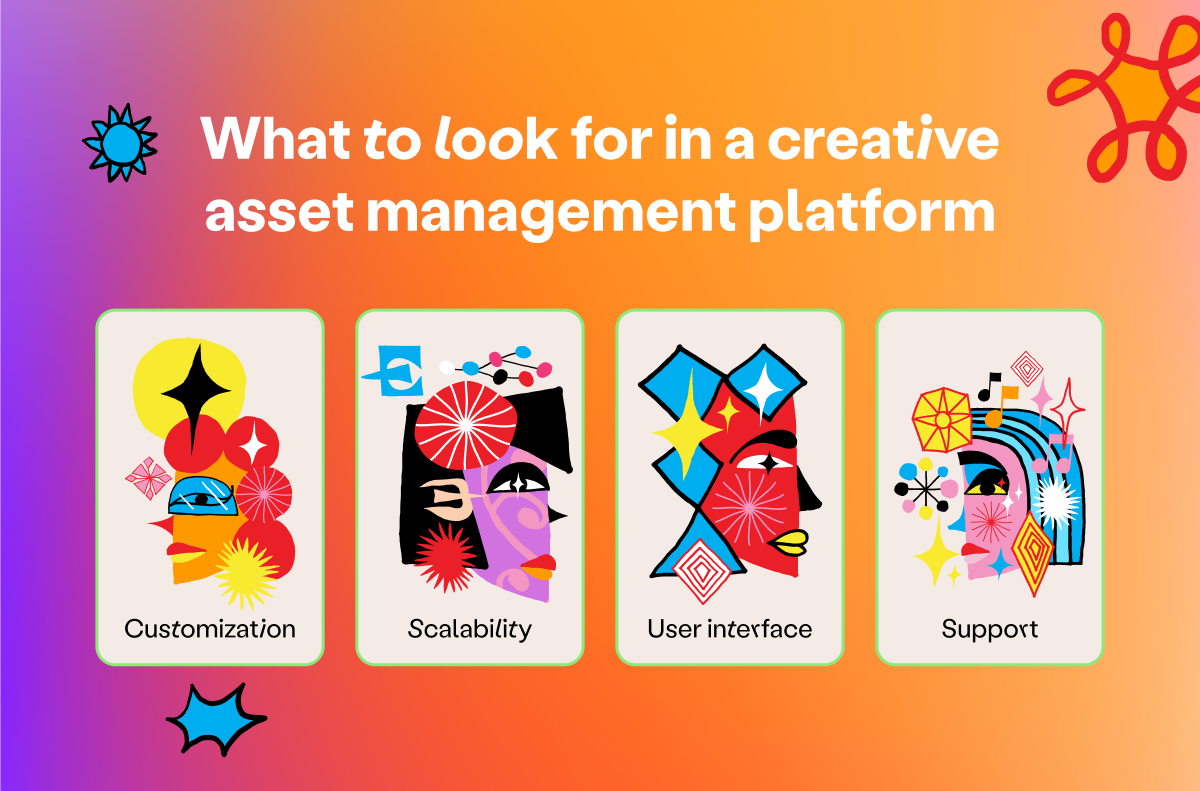
The 7 best creative asset management platforms for designers and creatives
1. Playbook
Built with creatives in mind, Playbook offers an ecosystem where designers, videographers, and other creative professionals can thrive.
With its intuitive visual browsing interface and automatic, AI-powered content tagging and categorization, Playbook makes it easy to find what you’re looking for in seconds so you can focus more on the design and less on the management.
Teamwork is built into the Playbook platform. Its robust real-time collaboration features ensure everyone is always on the same page, allowing for seamless feedback and revisions.
Meanwhile, one-click sharing options make it easy to share with both internal and external stakeholders while maintaining full control of who can view, comment, and edit your assets.
With Playbook’s generous and smart storage solutions, your digital assets are not only well-organized but also securely stored.
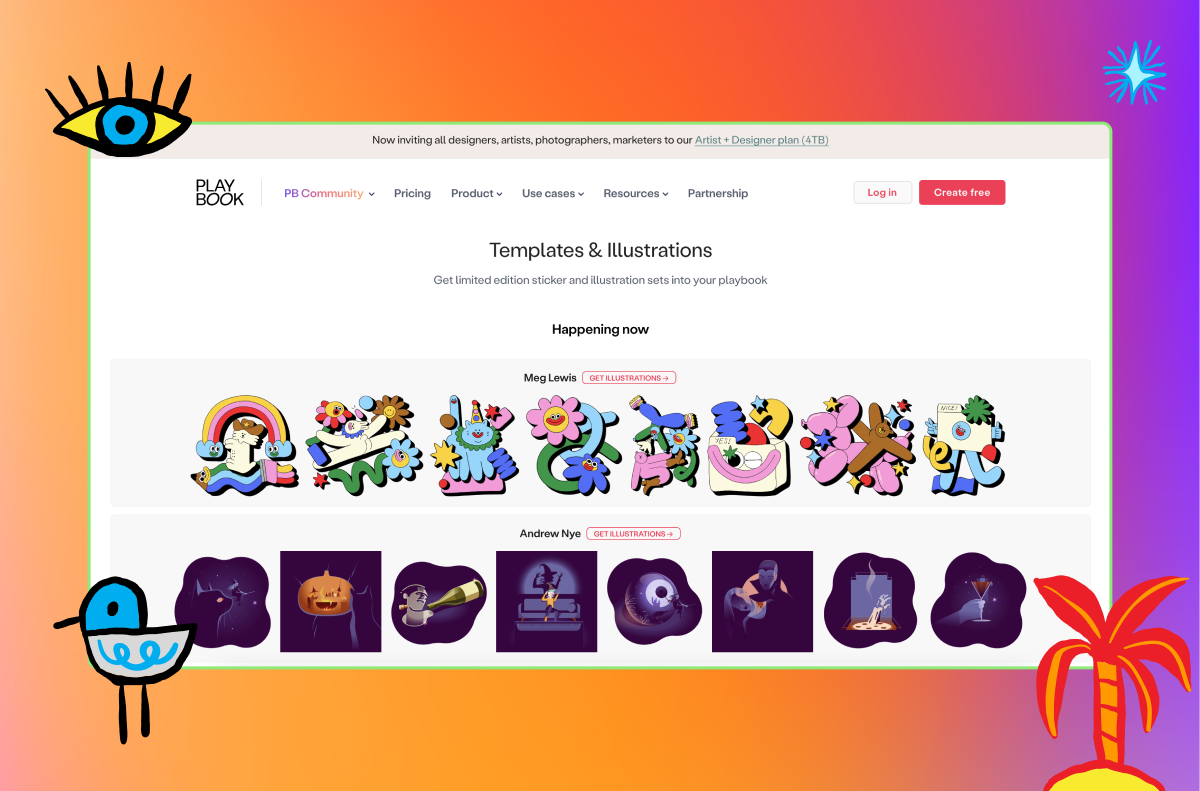
It integrates creative project management tools, including tracking progress, managing creative licenses, and AI-powered visual search.
Plus, with Playbook AI, you can create AI art using DALL-E or Stable Diffusion directly in the platform or import your work from Midjourney while automatically saving your prompts.
2. Bynder
Bynder is a well-known DAM solution that offers a suite of features aimed at improving asset organization and accessibility.
Its centralized platform allows teams to store, share, and manage their digital assets, and its user interface facilitates asset searching and categorization — albeit with a learning curve that may require some adjustment.
Bynder offers a wide range of features covering multiple use cases and is well suited to large organizations, which is why its clients include global brands such as Five Guys and Puma.
With more features than almost any other DAM platform, it’s unlikely most design teams would make full use of what Bynder has to offer.
Besides, for many designers and creative teams, Bynder’s price tag is too high — starting at $450 a month for the most basic package — and the proliferation of features can overcomplicate the experience, creating a steep learning curve and making it harder to search for assets.
3. Brandfolder
Founded in 2012 and favored by brands like Zoom, Slack, and Mclaren, Brandfolder is a veteran DAM solution that aims to simplify digital asset organization and distribution with features that enable users to store, organize, and share their digital assets.
Some of the highlights of Brandfolder include:
- Multiple options for tagging, filtering, and sorting assets
- Collaboration and control features
- Analytics and user insights
Like Bynder, Brandfolder boasts a massive library of features, but comes with an even more eye-watering price tag: $1,600 per month. That alone immediately rules it out for most small and medium-sized businesses, who probably don’t need most of its capabilities anyway.
If your mind doesn’t boggle at the price, it will at the features, which require a steep learning curve. For instance, tags are not intuitive, and search and navigation can be tricky if the data entered isn’t just so.
Crucially for designers and creative teams, Brandfolder’s thumbnails are tiny, making visual browsing nearly impossible.
Bottom line — Brandfolder may work for Mastercard, but it’s probably not right for your design business.
4. Acquia DAM (Widen)
Acquia DAM, formerly known as Widen, is another contender in the DAM space that targets enterprise organizations — a quick glance at online reviews reveals that most companies using this solution have thousands of employees.
And with enterprise features come enterprise prices — starting at a jaw-dropping $29,000 per year, which excludes it from most design teams’ budgets.
Another reason it might not be well-suited to design use cases is because you can’t manually crop or edit assets within the platform and export them in the correct resolution. Instead, you have to edit them in another program then upload them to the system.
Additionally, some users complain that the user interface is clunky, dated, and not intuitive, while others encounter problems when sharing assets with external collaborators, making it not the best choice for designers who work in teams or with clients.
5. Adobe Experience Manager
Adobe Experience Manager (AEM) is part of Adobe’s comprehensive suite, offering robust digital asset management capabilities and an advanced content management system.
AEM is powerful but complex and, like others on this list, requires a steep learning curve plus a working knowledge of Java. Additionally, some users have complained of a lack of integration with non-Adobe products and have experienced issues with Salesforce integrations, in particular.
If you’re a budget conscious business or designer, AEM is unlikely to be the right fit. Although pricing isn’t readily available on the Adobe website, most reviewers on sites like G2 are from companies with 1,000 or more employees, suggesting a price tag adjusted to enterprise budgets.
The biggest complaints about AEM are that it’s clunky and overly complex, with inadequate documentation to guide users through obstacles.
Overall, if you’re looking for an intuitive, visual, and easy-to-use DAM system for creative assets, AEM is probably not for you.
6. Canto
Canto offers a solution in the DAM space that focuses on simplifying and streamlining the organization and sharing of digital assets for businesses across a wide range of industries, which means its features aren’t adapted specifically to design teams.
Canto’s detailed reporting features help leaders keep track of team members’ use of the platform by viewing keywords and search terms. This can help international enterprise businesses that work with teams around the world identify training needs.
However, users say the interface is clunky and not intuitive, while the permissions are limited, which could be a hindrance for design teams who need to share assets with various internal and external stakeholders.
A word of warning: if you work with very heavy files, such as HD videos, some users have reported that the platform lags.
As for pricing, it’s not clear from the Canto website, but the internet rumor mill has it at around $600 per month.
7. Filecamp
Filecamp is a cloud-based DAM platform that falls somewhere between over-complex, enterprise-level solutions like the ones outlined above and personal-use products like WeTransfer or Dropbox.
However, users highlight issues with some of the features — such as drag and drop — a clunky, outdated interface that takes some getting used to, and a search function that could do with improvement.
A core feature that designers may find missing in Filecamp is storage space. Users describe Filecamp’s pricing as “high,” with only 20GB of storage on the basic plan. Meanwhile, collaboration features such as labeling and commenting will cost you “three times the basic price.”
Unlock your creative potential with Playbook
Choosing the right creative asset management platform today can feel like deciding between a triple-shot, oat milk latte, a single-origin pour-over, or a cold brew with a dash of almond syrup.
In this vast menu of options, Playbook is the perfectly crafted cortado, tailored specifically for creatives and designers.
With its intuitive visual browsing, AI-powered organization, and seamless real-time collaboration, Playbook is like your favorite coffee concoction — it hits the right spot every time.
Sign up for a free Playbook account today to receive 4TB of lifetime storage and transform your creative chaos into organized excellence.
