
Between competing with generative AI, nailing your creative process, and satisfying clients, you already have much on your plate as a photographer.
So, it would be nice if you didn’t have to also worry about how you store and manage your photos and projects. But that’s not the case.
There’s the struggle with limited storage for your high-res photos. Or clunky file organization systems across multiple hard drives prevent you from accessing specific files quickly.
Soon, you wonder if managing your creative works should be so tedious.
You’re right. It shouldn’t, and with digital asset management software (DAM), it isn’t. But you must still decide which DAM provider suits your creative needs best.
Sometimes, searching online can have you scurrying down a bottomless rabbit hole of comparisons and reviews. However, from experience, thousands of creatives find Playbook to be just what they need. This makes choosing it a hack to cut to the chase and still end up with a DAM that meets your needs.
Trusted by over 800,000 creatives and teams in leading design companies and schools, Playbook is staking its claim as the choice DAM for creatives.
That said, in this piece, we show you how to choose a suitable DAM, why you need one, what makes Playbook great, what other options are on the market, and more.
Why is digital asset management important for photographers?
Roll back the years, and photo albums were fine for managing a photographer's collection because film photography kept the photo volume in check.
However, digital photography has flipped the script. There's no limit on how many photos you can take today.
This creative freedom is great for capturing memories but also leads to extensive collections that can quickly become a nightmare to manage.
The bummer is that the digital equivalent of a photo album, like basic storage options such as hard drives and cloud storage services, don’t help much. Enter digital asset management software for photographers.
DAM software is important for several reasons.
For one, it lets you create a more efficient file organization and tracking system to find what you need quickly. Features like tagging, filtering, and categorizing mean that you don’t have to sift through tons of photos when looking for one or a few specific ones, which gives you more time to get real work done.
These organization features also allow you to interact with your work more flexibly. With gallery-like displays of your photos in collections, you can track your creative journey, see how your style has evolved, and draw fresh inspiration from your past projects.
However, DAM software provides benefits beyond more organized storage.
It improves collaboration with clients or even team members on a project. Traditionally, this process might involve messy email threads with bulky image attachments.
A DAM system streamlines this process by allowing secure online galleries or client portals. You can upload your photos, share them with your team or client for review, and even receive feedback directly within the platform.
Working with a DAM system will also ensure you can delight customers even after working with them.
Say a past client calls and needs a specific photo from a shoot you did months ago. This request falls within the time frame you said you’d keep the files for. With DAM software, you can instantly search for and share the exact photo they need without sacrificing much of your time. This leaves a lasting impression of professionalism that can lead to repeat business and referrals.
What does a good DAM need to include for photographers?
What would a reliable DAM solution include? We think the following:

1. Security features
Your photos are your life's work. So, a DAM system should be a digital fortress. Look for features like encryption, access controls, and secure sharing options to keep your photos safe from prying eyes.
2. Collaboration
A sound DAM system lets you leverage collaboration features to share photos with clients or fellow photographers securely. For instance, you should be able to upload your work to a client portal for review and feedback within the platform.
3. Automatic tagging and deduplication
Tags are like keywords for your photos, and any DAM worth its salt should support them. Powerful tagging lets you find what you need in seconds, so you don’t spend hours scanning multiple folders. Bonus points for a DAM that also helps you delete duplicate files to avoid clutter.
And extra bonus points for a DAM with automatic tagging. With AI-assisted tagging, you don’t need to spend hours hunched over your workstation tagging files. Your files are automatically tagged and grouped according to your preset preferences or metadata.
4. Large storage allowance
High-resolution photos gobble up space. Look for a DAM system with a large storage allowance to hold your ever-growing collection. Professional portrait photographer Karen Vaisman, for instance, says she needs about 4-6 terabytes annually, depending on the number of projects she takes.
5. Visual search and browsing
Sometimes, keyword searches won’t just cut it. A good DAM system lets you browse your photos visually using features like thumbnails, timelines to find what you are looking for.
And considering the times, it should go one step further and provide you with AI-powered search. Asides from helping you browse through your asset timelines and thumbnails, this functionality helps you:
- Search for files based on your automatic tagging settings
- Detects objects based on keywords or metadata.
6. Cost-effectiveness/Affordability
DAM systems come in all shapes and sizes, with pricing to match. Consider your needs – a hobbyist photographer might not need the same features as a professional studio. Ready to shop around and find a cost-effective DAM that offers the essential features without breaking the bank?
Digital asset management software for photographers: what are your options?
1. Playbook

Playbook strikes the right balance between robust features and minimalism. As a digital asset management platform, it has everything you need to organize, share, and collaborate on photos and other creative files without the add-ons that often bog down other solutions.
Playbook’s storage capabilities include generous starter storage space, auto-deduplication, and archiving features. When browsing your work, you can view files in multiple display formats, including gallery, filtered, timeline, kanban, and more.
Sharing your work with clients and colleagues via Playbook is a simple process that leads to a professional and visually appealing gallery or web page. “With Playbook, it’s effortless to just drag and drop photos onto a board and share them that way. Once I got used to it, it was intuitive,” says IT professional and photographer João Carvalho.
You can also easily manage ongoing projects with automatic image-to-text tagging, related assets grouping, and features to indicate project statuses. Reports on assets and board activity also give you insights into your operations.
Playbook’s strengths
- Robust file organization and browsing features
- Seamless creative project management
- Affordable pricing
2. Bynder

Bynder’s claim to fame is a digital asset management platform with enterprise-grade functionalities allowing anyone to manage and distribute digital content efficiently. But enterprise also means it can be a tad complicated to set up and pricey.
Its image database allows customizable file organization, including creating collections and finding images. However you won’t get automatic tagging as they are more focused on visual recognition.
In addition to these, it offers some nice-to-haves, such as reports on photo downloads and uploads and integrations with other platforms. So, if you want to publish photos on social media or your website, you can do that directly on Bynder.
Bynder’s strengths
- Enterprise-grade digital asset management features
- Robust digital content search options
- Extensive integrations
3. Brandfolder
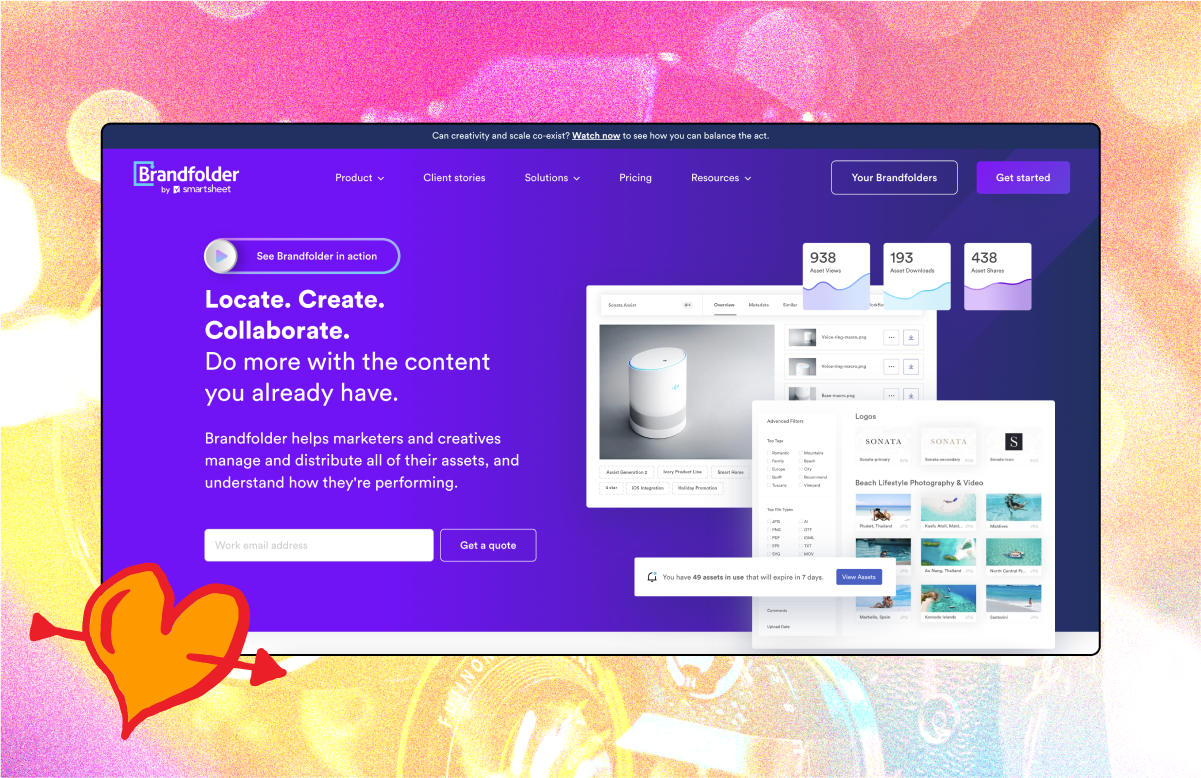
Brandfolder is a great general-purpose DAM. But its modern interface can be more complex to handle compared to Playbook’s intuitive and visual user interface.
Its Brand Intelligence feature helps simplify asset organization using AI and machine learning. Brand Intelligence also offers good customization options when searching for files with keyword search and filters.
You also get robust AI tagging for images and collaboration. However, Brandfolder’s general-purpose approach means you get a DAM that isn’t exactly built for photographers and run-n-gun creative teams.
Brandfolder’s strengths
- Unlimited guest seats for users not on your team
- Integrates with editing tools so you can move photos directly from the tools to Brandfolder and access Brandfolder files within the editor
- Allows you to publish or print photos directly from the platform
4. MediaValet

MediaValet is another enterprise-focused digital asset management software. Which means if you are an individual photographer or a team of two, you don’t need all the bells and whistles it comes with.
Now, it's functional and efficient. It’s got extensive metadata customization, and does a great job with image and video tagging. However, you don’t get Playbook’s flexible AI tagging.
MediaValet excels at handling complex workflows across multiple teams spread across multiple time zones. But you probably don’t need all of that, or do you?
MediaValet’s strengths
- Robust advanced photo search capabilities
- Automated AI-supported tagging features
- Enterprise-grade security
5. Filecamp

In Filecamp, you have a stripped-down version of the regular enterprise digital asset management platform. It’s not as robust or complicated, but it has just about enough features to meet most of your needs.
It’s also got basic AI tagging capabilities. Plus, you also get the option of creating media galleries to display your photos to clients or organize your assets differently. The security features are also decent.
But it’s primarily an asset management and distribution platform. If you need a DAM with brand management and creative-focused workflows, Filecamp isn’t the one.
Filecamp’s strengths
- Simpler feature stack and mobile-friendly user interface
- AI-powered file organization
- Affordable pricing (e.g., unlimited users at no extra cost)
6. Canto

Like the other enterprise digital asset management options on the list, Canto primarily focuses on helping companies organize, find, and distribute their digital assets. So you get the traditional DAM interface, which can be functional but complicated.
Canto’s storage system enables you to search for photos based on metadata such as location, setting, data, and author. It also offers other security features, such as user access controls, copyright, and automated watermarking.
Canto’s strengths
- Extensive search functionalities
- Excellent image-sharing capabilities
- Customizable branded interface
7. PixieSet
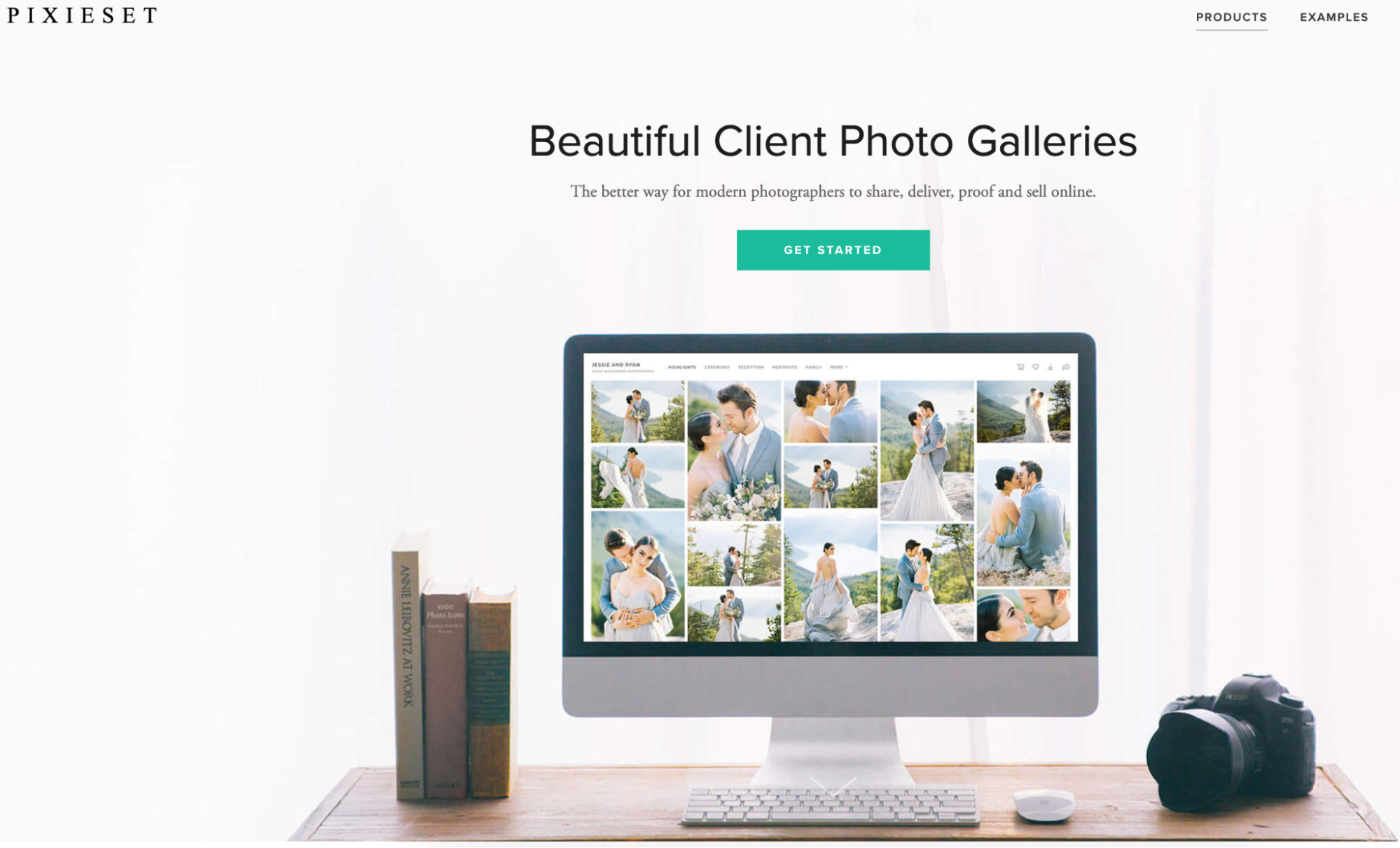
PixieSet isn’t a digital asset management software. Think of it as an option if you need a tool focused on handing off assets to the clients, with a splash of client galleries.
It’s got okay AI tagging, you can customize your client’s gallery, and also give clients the option to give feedback on their images. However, it may lack some of the features provided by other options in this list – as a photographer, you’ll likely need a DAM to help with inspiration, storage, collaboration and project management.
PixieSet’s strengths
- Focuses on asset handoff
- Image proofing and feedback
- Simple interface for clients who aren’t technically inclined
8. ACDSee

ACDSee differs in many ways from the other DAM software options on our list.
For one, its DAM solution, which it calls Photo Studio, is not cloud-based, so you have to buy the software and install it on your PC. This is fine for personal organizing but is less helpful when looking to share assets with your clients.
You also get the traditional desktop software interface compared to Playbook’s highly visual, intuitive web-based interface.
It combines file organization and storage features with extensive photo editing tools to double as your DAM and photo editor. However, you might struggle with its limited collaboration features.
ACDSee’s strengths
- Extensive photo editing features
- AI-powered keyword search
- Robust file organization filters
Test drive Playbook and find the perfect DAM for your photography
What’s on the other side of an excellent DAM system? A world where you’re not constantly battling overflowing hard drives, lost photos, and clunky file organization systems.
Finding the right DAM can streamline your workflow, free up your time, and even help you land more clients. However, choosing the perfect one can be overwhelming with so many options on the market.
Good news: We designed Playbook as a photographer's dream DAM software. It offers everything you need to organize, manage, and share your photos easily, all in a user-friendly interface. But don't just take our word for it.
We offer you the opportunity to verify our claims for free and see why this fits your photography needs. Sign up on Playbook today for free and see digital asset management through a new lens of organization and serenity.
