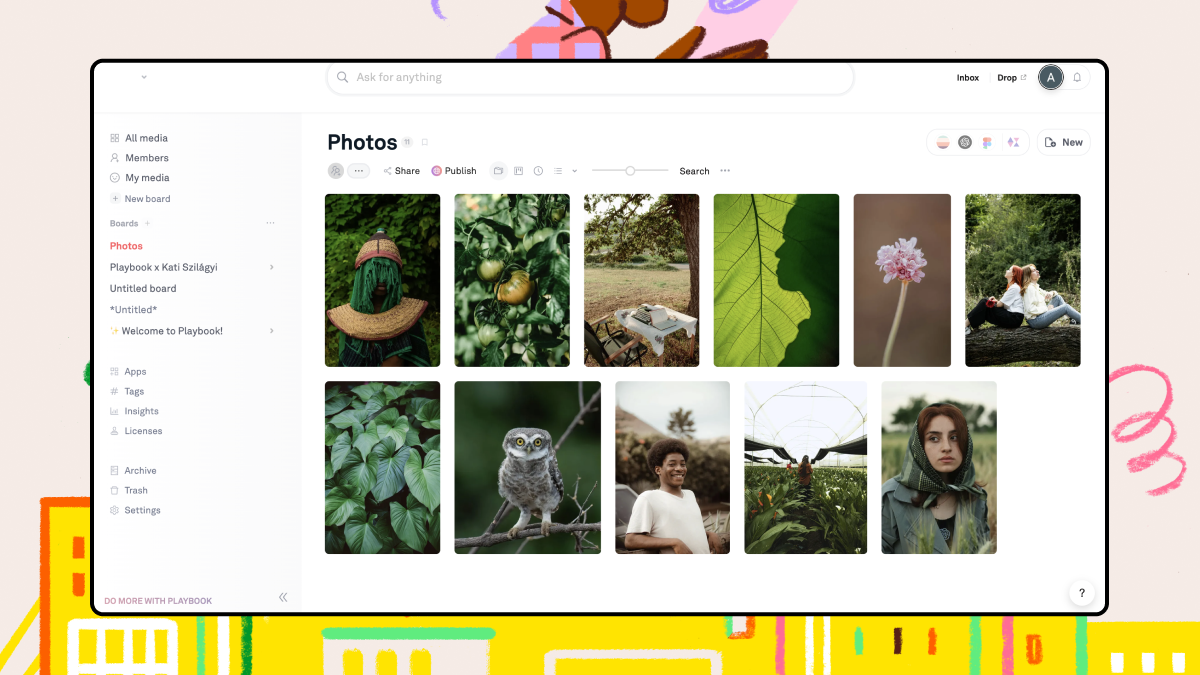
Whether you’re a freelance photographer or running a professional studio, there’s one thing you can’t do without: plenty of storage space. But storage alone isn’t the answer. Sure, you might have three external hard drives, multiple Google accounts, and a subscription to cloud storage, but that can make organizing and finding your photos a nightmare.
For freelancers and studio owners alike, managing large volumes of digital assets can be overwhelming. When you’re juggling thousands of photos across different clients, you need a system that offers secure storage, easy retrieval, and smooth collaboration.
If you’ve been searching for the best photo organizing software to bring order to the chaos, look no further. Playbook’s AI-powered features make storing and finding your photos effortless.
Let’s explore the key features photographers need in organizing software, compare Playbook with other popular tools, and see how Playbook can help streamline your workflow.
4 essential photo organizing software features for professional photographers
First, let’s review some of the features of photo organizing software that photographers just can’t live without.
1. AI-powered tagging and facial recognition
A common frustration for photographers is that many platforms don’t allow them to search for photos by content. Instead, you’re stuck relying on metadata like dates or locations, forcing you to manually sift through your images.
Thankfully, AI is transforming how we organize photos. Features like facial recognition make it simple to group images of the same person, and AI-powered search allows you to find photos just by asking, like having a digital assistant at your fingertips.
Playbook’s visual browsing system already simplifies the search process compared to traditional folder systems like Dropbox or Google Drive. But with its ChatGPT integration, retrieving specific photos is now faster and more intuitive than ever.
It’s no wonder that 96% of Playbook users report saving time after switching from other digital asset management platforms.
2. Cross-device availability
Managing your photography business becomes much simpler when you can access your photos across multiple devices, whether you're in the studio or on the go.
Imagine you’re at lunch with a potential client. Instead of needing a formal presentation, you can casually showcase your portfolio right on your phone, offering a more relaxed and engaging client experience that could help you close more deals.
Or, if a client requests a specific photo while you're out running errands, being able to access your photo organizing system on the go allows you to respond instantly, without waiting until you're back at your desk.
Playbook is built for cross-platform use, letting you access your assets from any device, anywhere. The iOS app is already available, with the Android app coming soon.
3. User interface and ease of use
It’s always a letdown when you invest in new software, only to find it’s complicated and frustrating to use. As a professional photographer, your tools should make your life easier, not harder. That’s why it’s essential to choose a platform with an intuitive interface and a seamless user experience.
Playbook’s visually focused design simplifies navigation and organization, making it especially useful for photographers who rely on visual cues.
"Playbook was the first thing I've seen that helps me manage assets visually—it's so much easier!" says Jennifer Palmer, an artist from the USA.
4. Integrations with other tools
When you’re juggling multiple software tools, constantly switching between them can become overwhelming. That’s where integrations come in. The ideal photo organizing system should work seamlessly with the tools you already use, streamlining your entire workflow.
For example, if you're editing images in Adobe Lightroom, an integration would allow you to upload them directly to your DAM platform for client review without needing to exit your editing software.
Similarly, if you're creating social media content, integrating with platforms like Instagram or Hootsuite makes it easier to schedule posts, ensuring your photos are ready to share across channels without extra steps.

What’s the best photo organizing software for professional photographers?
The best photo organizing software for you depends on your unique needs and goals — check out how Playbook stacks up against other popular platforms to help you make your decision.
1. Playbook
Playbook is a powerful photo organizing system that combines the simplicity of a visual browsing interface with advanced features like automatic tagging, deduplication, and AI-powered search. These capabilities make it easy to locate specific photos, reducing the need for complex file naming conventions or manual sorting, and keeping you from getting lost in a sea of folders.
With 4TB of storage on the free plan and 5TB on the Pro and Team plans, Playbook offers ample space to grow your photography business without worrying about storage limits. This blend of powerful organizing tools and generous storage, all at a budget-friendly price, allows you to focus on what truly matters — your creative work.
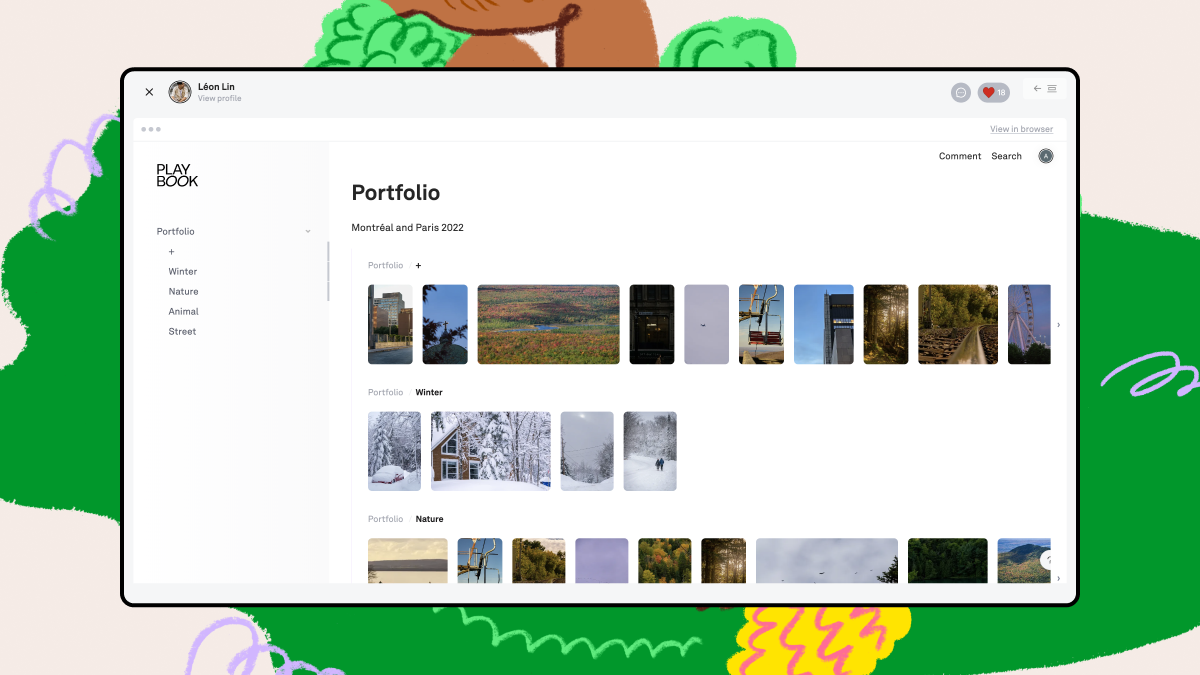
2. Adobe Lightroom
If you’re looking for more than just photo organizing software, Adobe Lightroom might be an option, especially for those who need in-depth editing features alongside organizing tools.
Lightroom allows you to perform advanced photo edits, from exposure adjustments to fine-tuning colors, while also offering basic organizing capabilities. However, when it comes to storage, Adobe’s pricing can be a drawback.
For instance, Lightroom offers 1TB of storage for $9.99 per month, while their Photography plan with 20GB is also priced at $9.99 per month. If you need 1TB of storage with the Photography plan, the cost doubles to $19.99 per month.
Given these limitations, it's important to weigh whether the additional editing features are worth the higher price, especially if your focus is primarily on organizing and storing large volumes of photos.
3. Excire Foto
Excire Foto is a software option that appeals to photographers looking for advanced AI tagging and facial recognition features. It’s designed to help you automatically categorize and search for images based on content or specific visual elements, including faces. This functionality can be particularly useful for managing extensive photo libraries where manual tagging would be time-consuming.
Excire offers a one-off payment model priced at $189, making it a straightforward choice for those who prefer not to commit to ongoing subscription costs. However, it's important to weigh this pricing against other platforms that may offer more storage or additional features suited to your broader workflow.
4. ACDSee Photo Studio
ACDSee has long been a popular tool among photographers, but Mac users should be aware that it remains a Windows-only platform. While some Reddit users report using it for over 30 years, recent updates have led to complaints about it becoming slow and buggy.
Additionally, the platform’s interface is complex, with a steep learning curve that may not suit photographers looking for an intuitive, user-friendly system. Moreover, many users have mentioned that the pricing, which starts at $89 per year, feels high, especially considering some of the issues with recent updates.
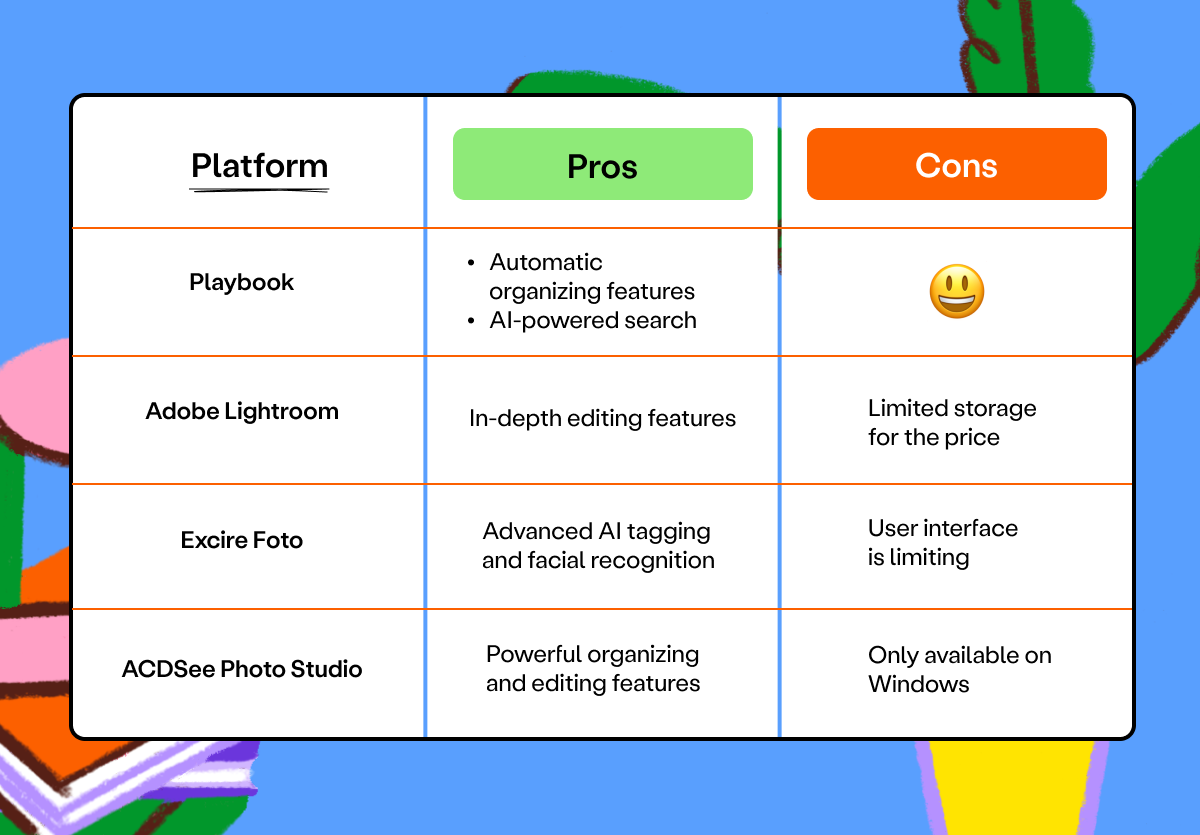
How Playbook enhances workflow and productivity
Scalability for growing photo libraries
Playbook’s scalable storage and robust organizational features make it an excellent solution for both freelancers and growing photography studios.
With its generous storage on both free and paid plans, Playbook grows alongside your business, allowing you to manage large volumes of assets without worrying about running out of space.
This scalability is one of the main reasons 67% of Playbook users switched to the platform — its ability to handle vast libraries of photos efficiently makes it ideal for those managing thousands of images.
Security and peace of mind
When it comes to protecting your valuable photography work, Playbook’s safety features keep your assets secure. All files uploaded to Playbook are protected by encryption, providing peace of mind that your creative assets are safe from unauthorized access.
For photographers managing sensitive client work or collaborating with external partners, Playbook’s access and permissions controls can help. These features allow you to specify who can view, edit, or share your assets, so only the right people can view your work.
For added protection, Playbook’s Pro and Team plans also offer two-factor authentication (2FA), providing an extra layer of security by requiring a second form of authentication when logging in. This way, even if someone gets hold of your password, they won't be able to access your account without the additional verification step.
Analytics and reporting for asset management
When you’re a professional photographer juggling multiple clients and projects, you need to understand which assets are performing best and which files may require updates or license renewals.
Additionally, with insights into which images are most frequently downloaded or shared, you can identify your top-performing visuals and focus on what resonates most with clients.
As highlighted in our “State of Creative Digital Asset Management” report, 39% of Playbook users value tracking and search features, which allow them to stay organized and focus on delivering great work to their clients.
Playbook: the best automatic photo organizer for photographers
The right photo organizing software can transform your collection from a tangled web of chaos into a Japanese zen garden of organization.
With its AI-powered organizing and search features, user-friendly interface, visual browsing, and robust security, many professional photographers have found the perfect home for their photos on Playbook.
Joining is free, so sign up today and let Playbook organize your photos in just a few clicks!
