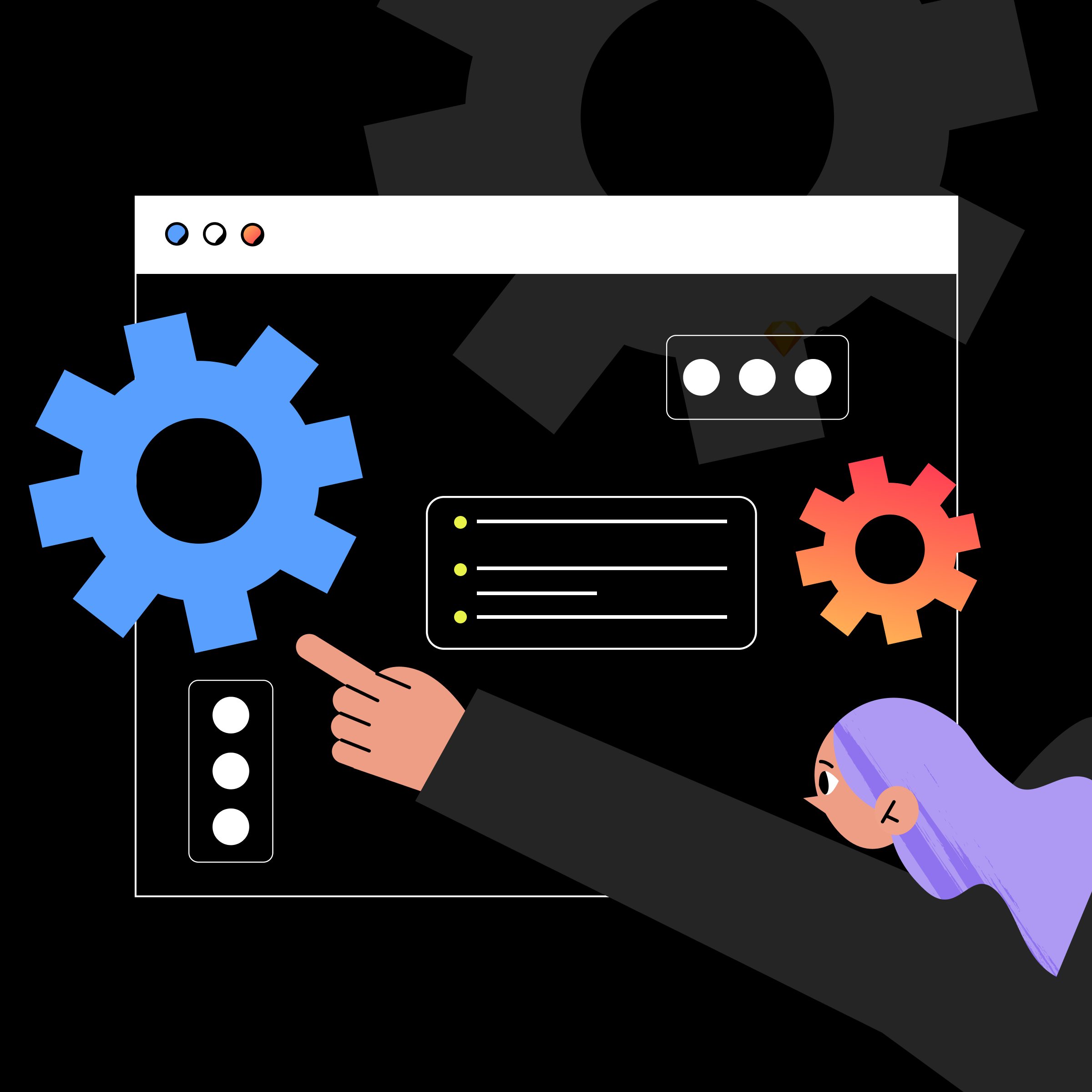
Imagine you’re heading up a UX design team tasked with revamping a major e-commerce website. You dive into the project with enthusiasm, armed with creative ideas and innovative design solutions.
However, as weeks turn into months, the project starts to veer off course. Deadlines are missed, budgets start to balloon, and your initial vision becomes muddled.
Without a structured project management approach, the project’s goals seem increasingly out of reach, leading to frustration all around and, ultimately, a product that falls short of expectations.
This scenario is more common than you might think, and the statistics paint a clear picture: organizations with strong project management practices boast a 92% success rate in achieving project goals, versus a mere 32% for those lacking in this area.
To help you address this challenge, we’ve created an infographic that outlines essential project management techniques for UX design.
Perfect for both seasoned professionals and newcomers, it aims to help you deliver your next UX design project on time, within budget, and above expectations.
Take a look.
Essential project management techniques for UX design
Strategic project management propels UX design projects from concept to reality, ensuring efficiency, creativity, and success.
Why is project management important for UX design?
Managing your UX design project the right way can help you make sure you:
- Meet deadlines
- Address user needs
- Achieve business goals
Step 1: Define your roadmap
- Start with clear goals and user personas.
- Break down the UX design process into manageable phases, e.g.:
- Research
- Ideation
- Prototyping
- Testing
- Visualize milestones and deadlines using a timeline or Kanban board.
Step 2: Embrace user research
- User research can include:
- Surveys
- Interviews
- Usability testing
- Show how your findings influence design decisions and inform iterations.
- Use your research to measure the success of your project.
Step 3: Master collaboration
- Use effective communication channels, such as:
- Meetings
- Feedback loops
- Collaboration tools like Slack, Google Docs, and Miro
- Get stakeholder involvement and buy-in from the get-go.
- Emphasize the value of a cohesive team dynamic.
Step 4: Use project management tools for efficiency
- Use project management software (e.g., Asana, Trello) and design tools (e.g., Figma, Sketch).
- Look for features like task management, version control, and prototyping.
- Automate repetitive manual tasks to streamline workflows.
Step 5: Adapt and iterate
- Promote flexibility and responsiveness to feedback among team members.
- Use agile methodologies (e.g., sprints) for continuous improvement.
- Analyze the data to inform design decisions and future iterations.
Solid project management can make the difference between a UX project that succeeds and one that flops harder than the last “Indiana Jones” movie.
Looking for more UX design guidance? Check out this ultimate checklist for becoming a UX designer.

