Inviting people to your workspace
Step 1: Navigate to “Members” in the upper left part.
Note, inviting people to a board is not the same as inviting them to your playbook!
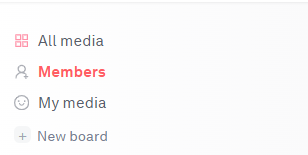
Step 2: Invite by entering the member's email under "Invite member by email"
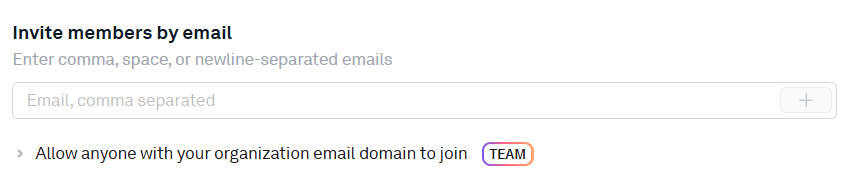
Step 3: Enter the member's email address and click the "+" icon.
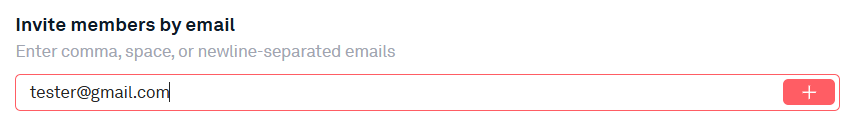
Who can I invite to my playbook?
Anyone that you want to collaborate with! We encourage you invite people that you really think are a good fit for Playbook - people organize/sharing creative work 🎨
