Customizing a published board URL
Step 1: Navigate on the upper middle part of your board and click on Publish.

Step 2: Click the Customized text box to customize your published link.
You will have an option to choose a template, font, background color and other elements to customize your published link.
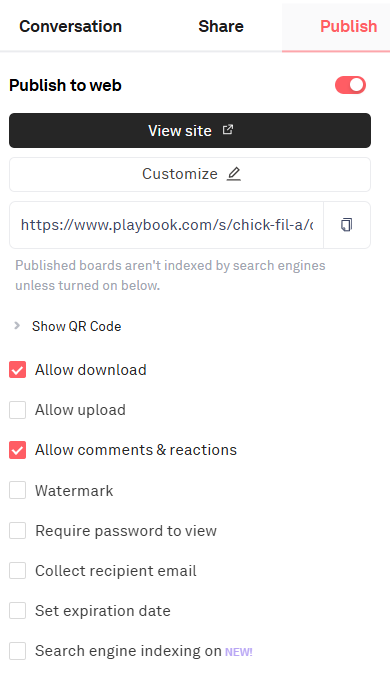
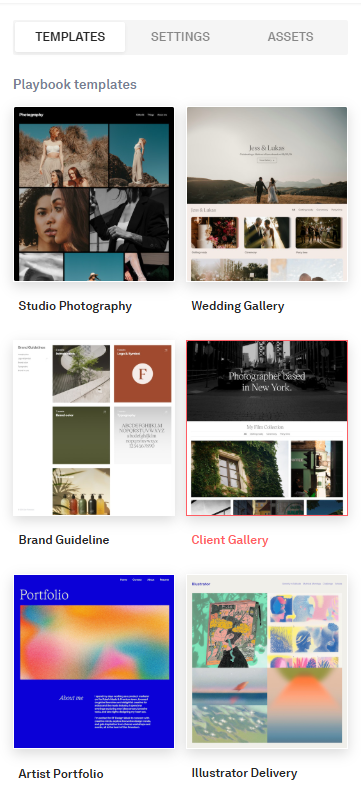
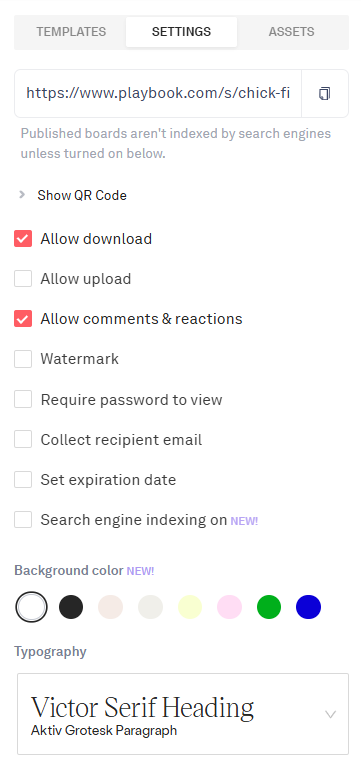
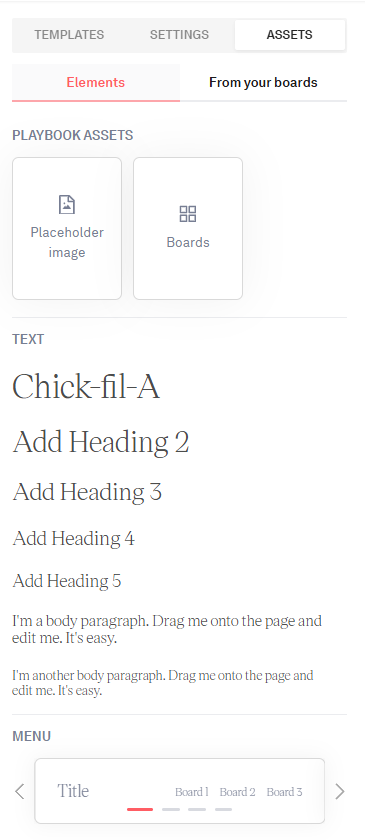
That's it! It's ready to share :)
💡 Shared or published Playbook boards aren't indexed by search engines like Google by default.
