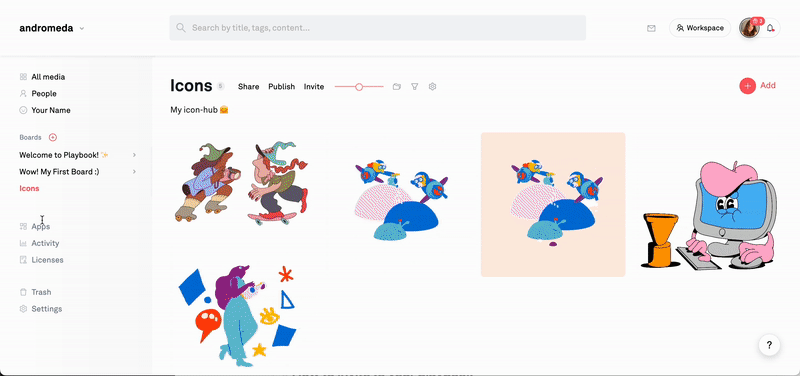Importing files from Google Drive, Dropbox, & OneDrive
Step 1: Click on “Apps”
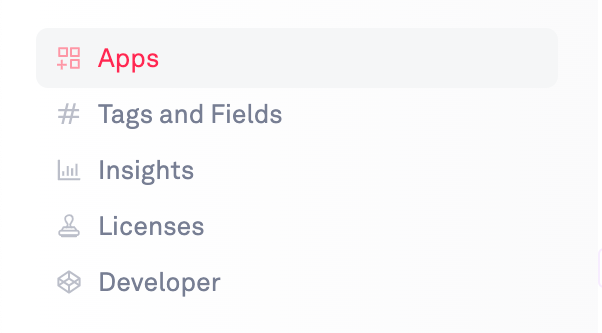
Step 2: Under "Sync tools", select Google Drive, Dropbox, or OneDrive
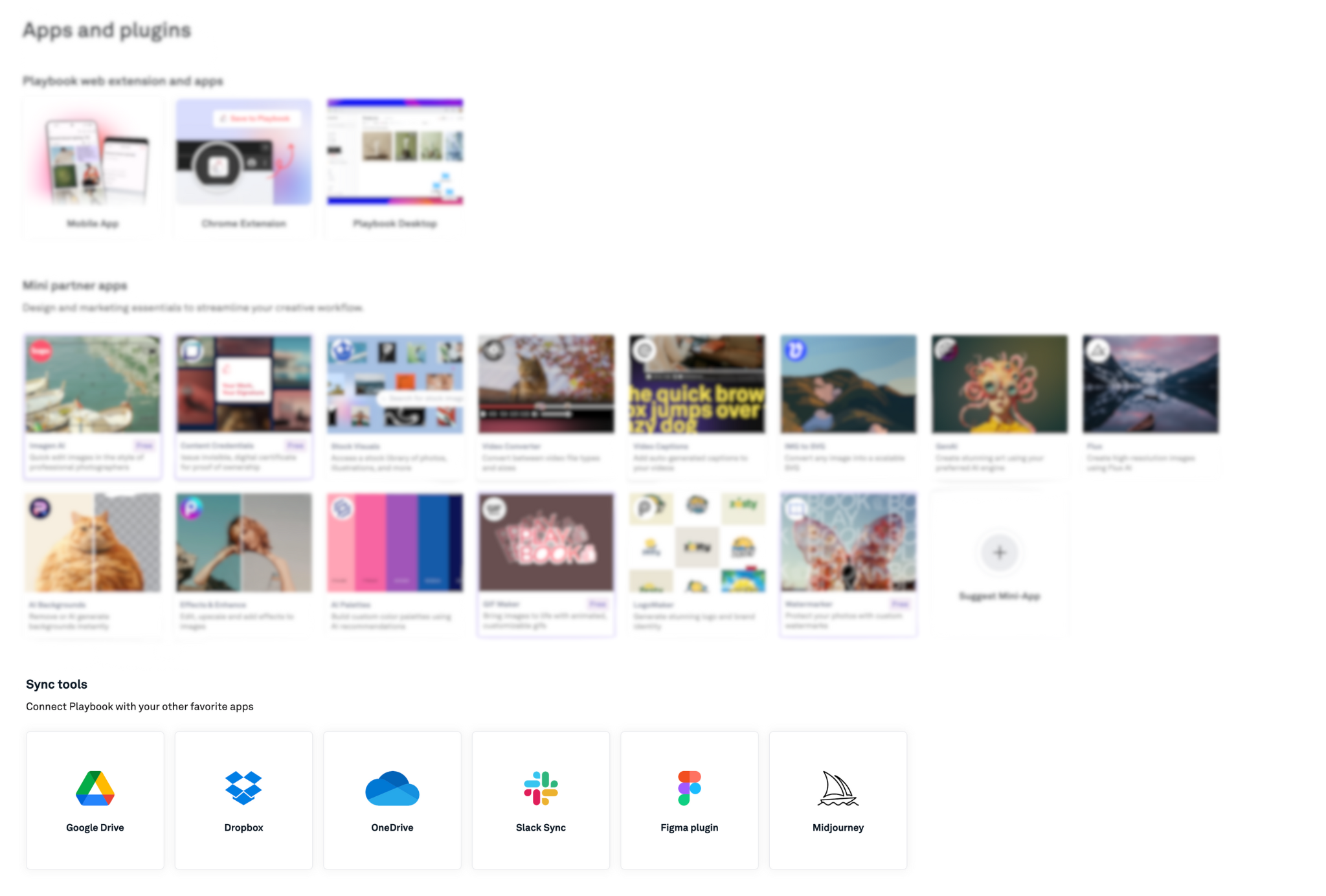
Step 3: Authenticate with the storage provider
Step 4: Choose folders to import
Step 5: Check the status of your import in the status popup
FAQ: After I link Google Drive/Dropbox/OneDrive, are those files automatically saved within Playbook?
A: No, you would need to move your files into a Board by dragging them into it or with the (+) button when you are on the Apps page.
Watch a walkthrough ✨