Inviting a person to a board
Step 1: Access the board intended for collaboration.
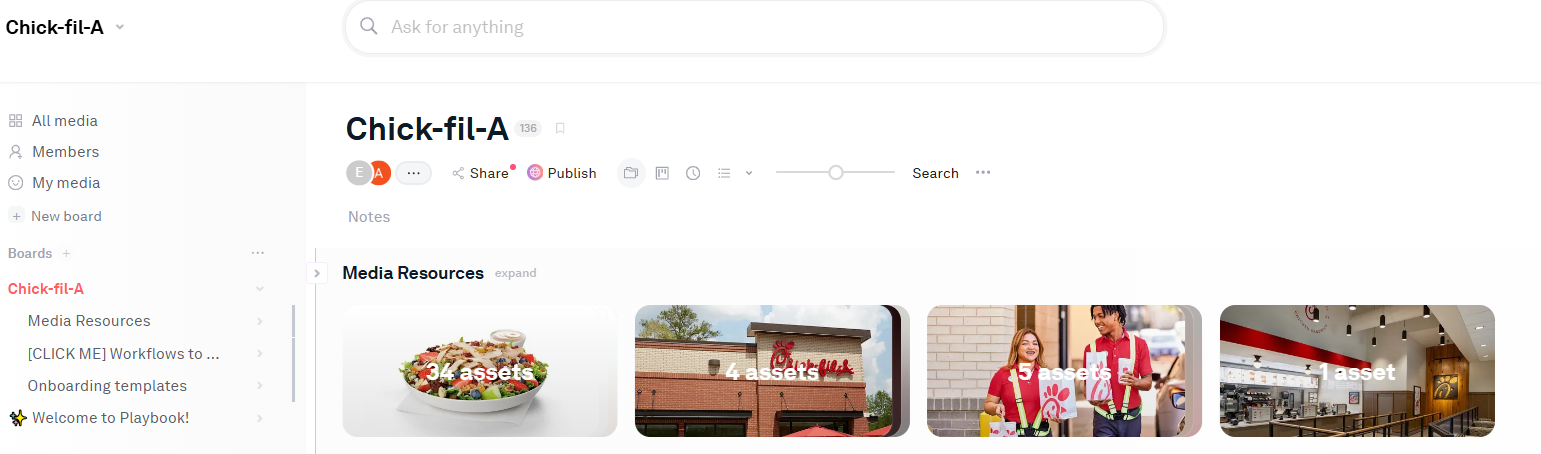
Step 2: Click on Share.
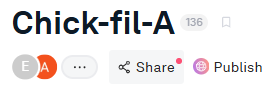
Step 3: Invite by entering the collaborator’s email under "Invite collaborators"
It is possible to send multiple invitations simultaneously, provided that the collaborators' email addresses are separated by commas.
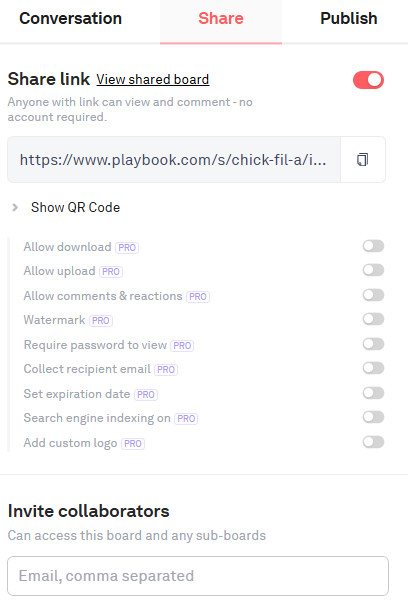
Step 4: Click "Send invite" button.
Invite is sent! You’ll be notified when they join.
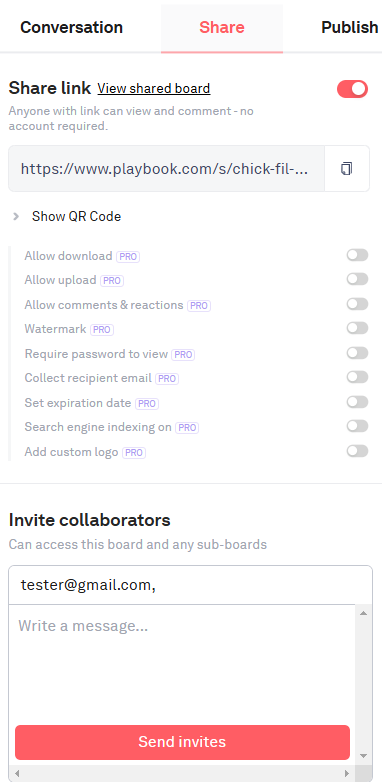
Can I invite someone to an individual board, but not my entire playbook?
Yes, you can invite them to a specific board as a Guest/Collaborator - which can be located under Invite on your board page.
