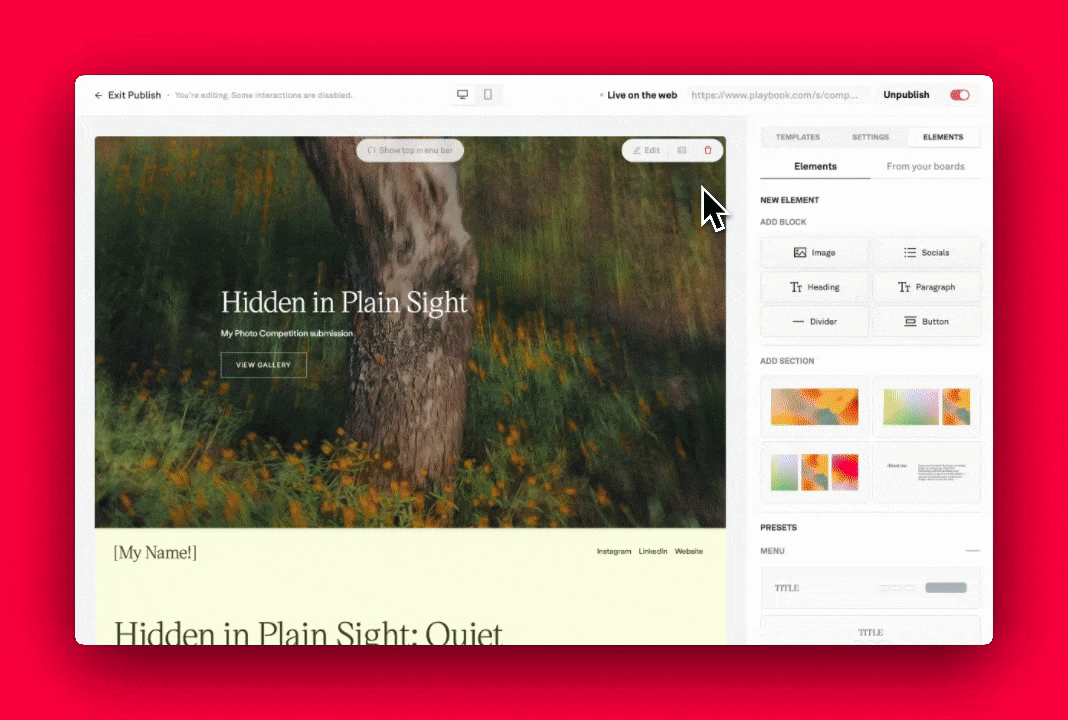Publishing a board
Step 1: Prepare your board, description, and assets.
Step 2: Select a template in the sidebar. Try out all the different layouts, and pick your favorite. Hit Publish!
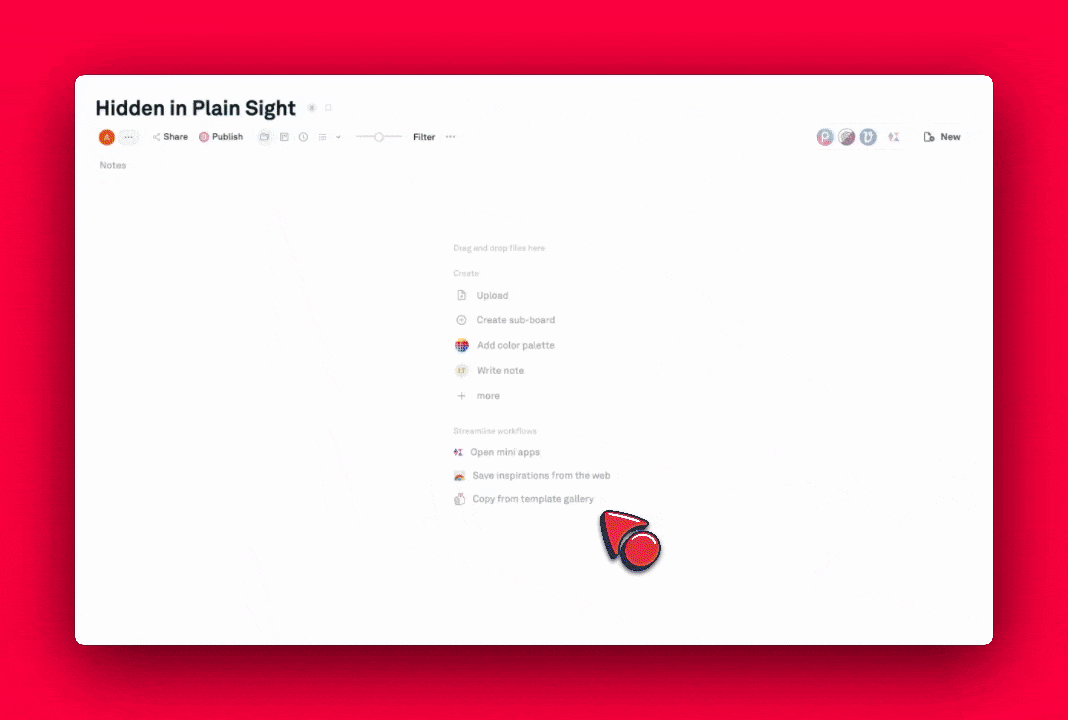
Step 3: For further customizations, enter the Publish Editor by clicking 'Edit'. Add components by dragging from the right.
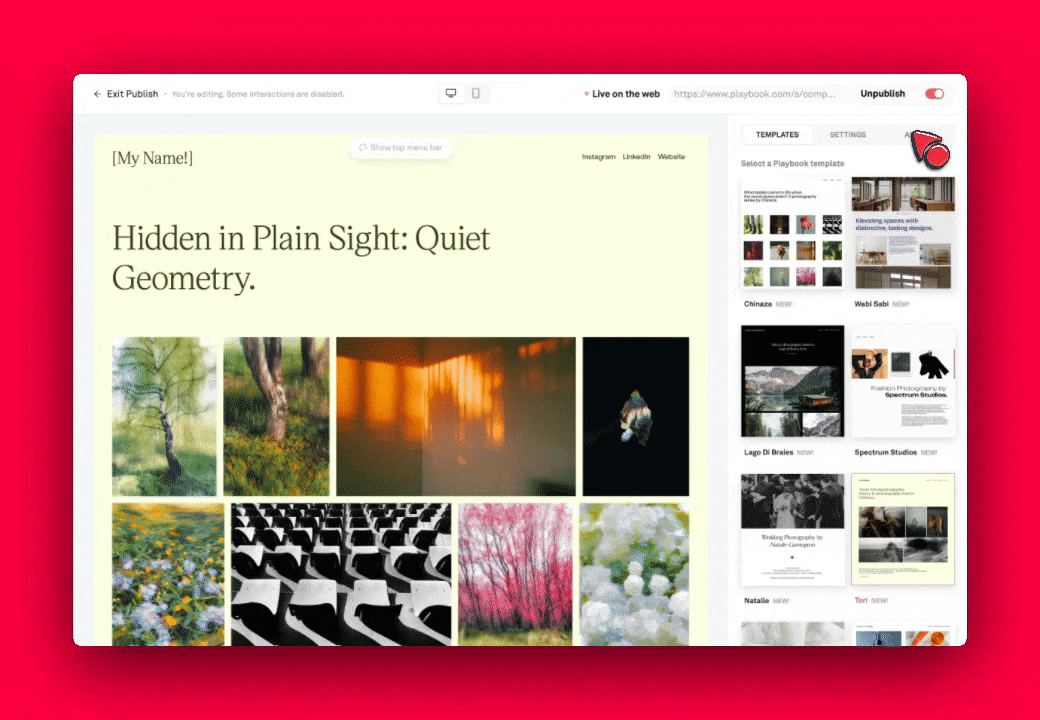
Step 4: Toggle between Grid, Menu, Board presets in the sidebar to quickly customize.
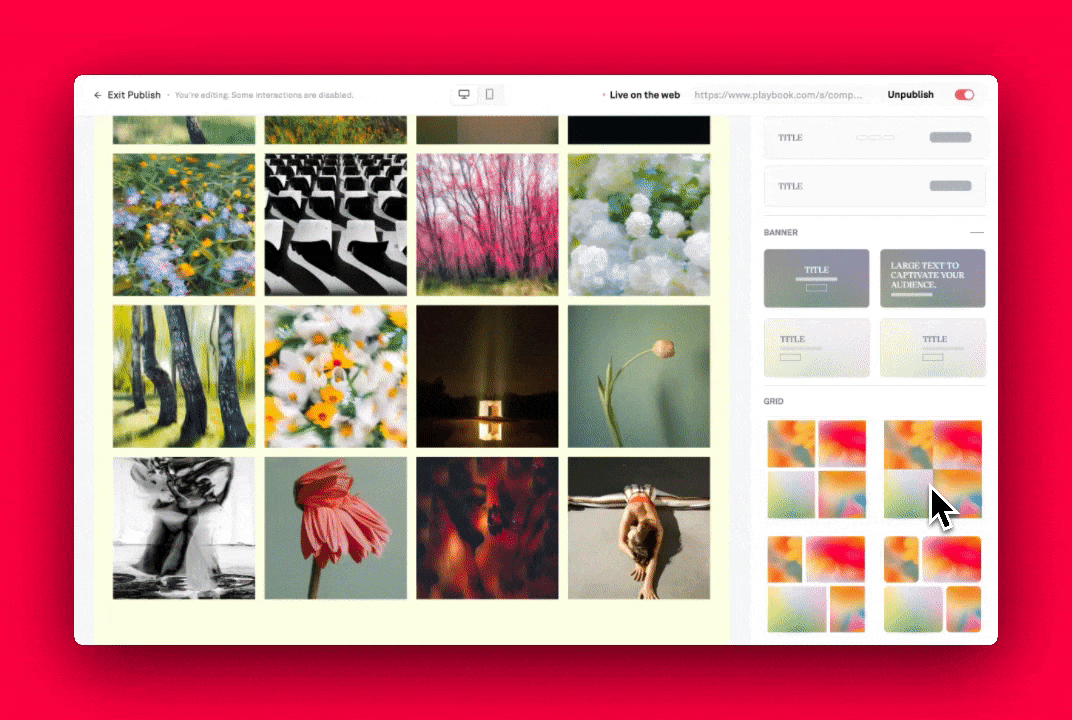
Step 5: For even more customization, click the 'Edit' bar that appears upon hover.
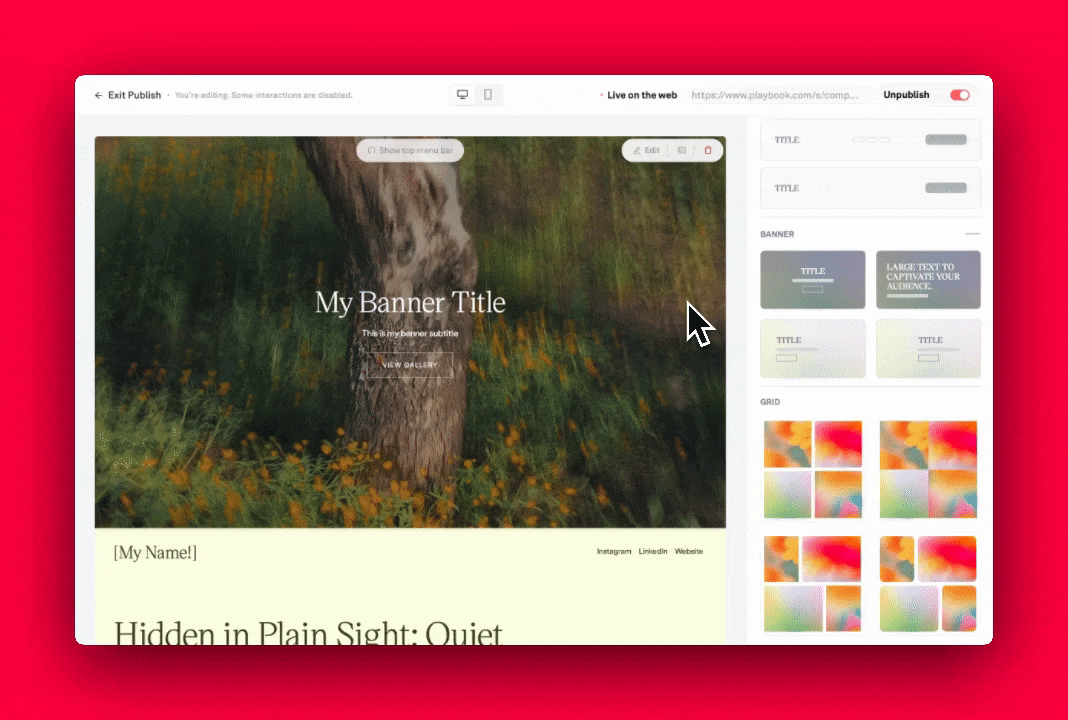
✨ Ta-da! We can't wait to see what you come up with.