Licensing: Copyrighting or creating license
In Playbook, you can create licensing PDF for your clients and mark your work copyrighted.
How to copyright your work
Step 1: Choose a file and click on "License" on the right details pane
Step 2: Click on "Copyright"
Step 3: Fill in your name and copyright year and click on "Copyright"
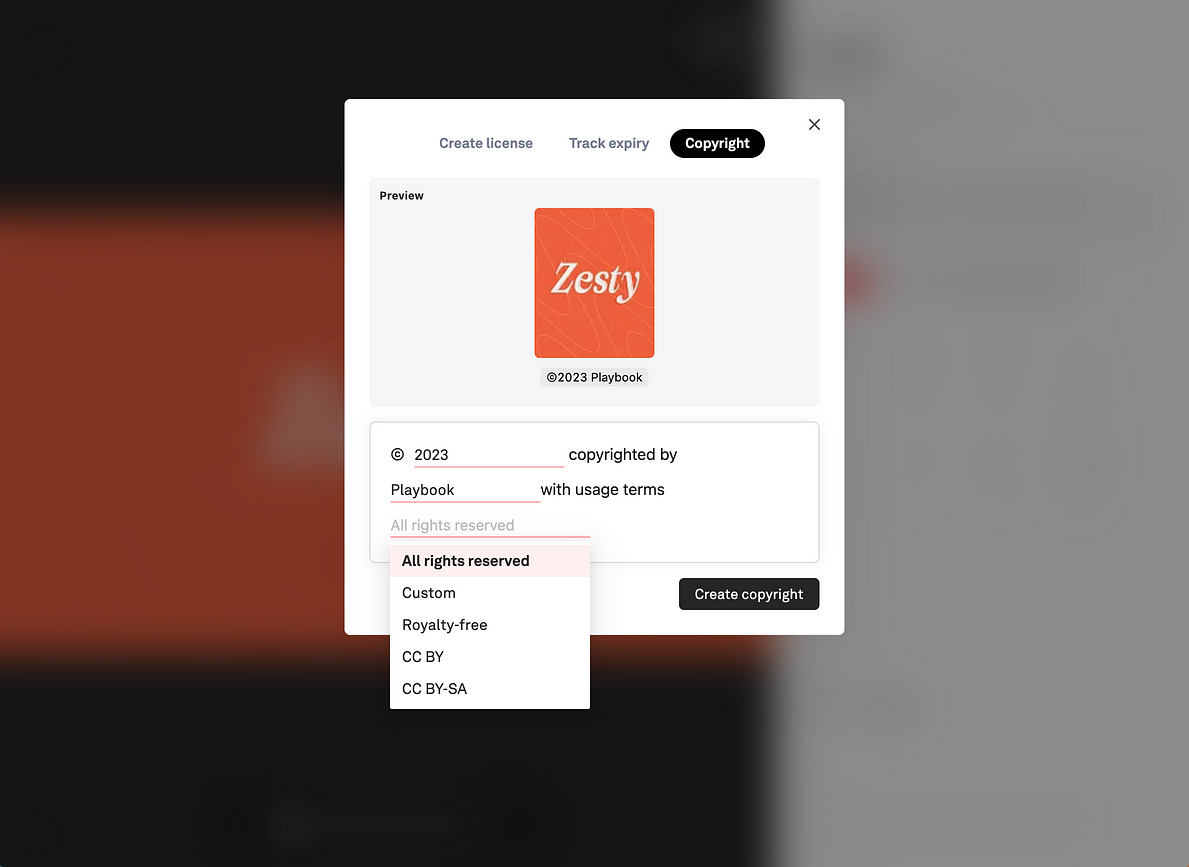
How to create licensing PDF on the fly
Step 1: Choose a file and click on "License" on the right details pane
Step 2: Under "Create license", fill in the recipient name, email, dates and licensing terms.
Step 3: Click on "Create license" and you'll see a new PDF appear in your playbook in seconds!
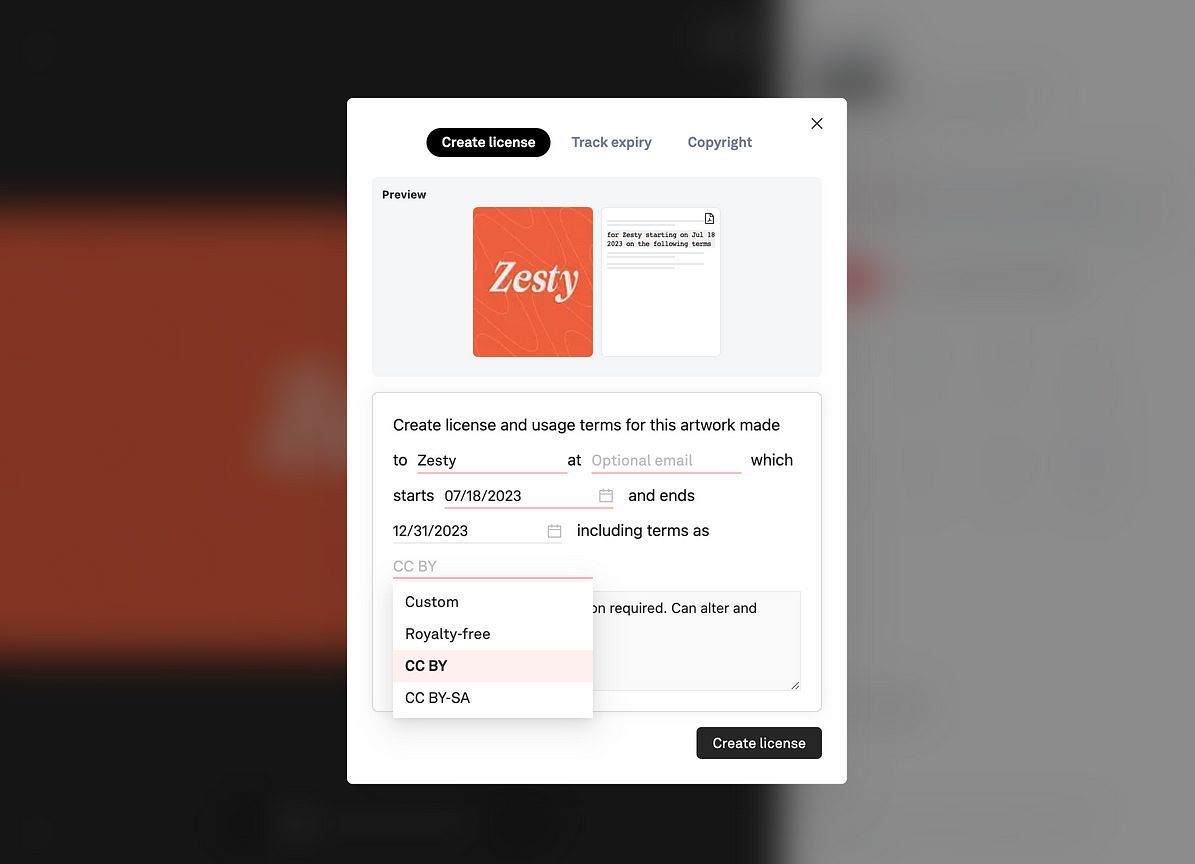
Questions about privacy and security? Read more here.
