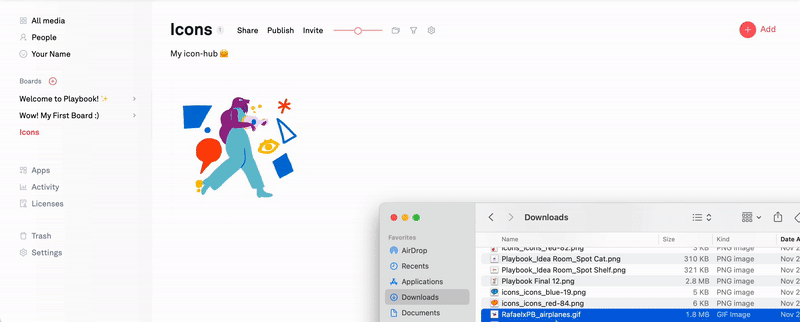Uploading files
Step 1: Drag files from your desktop and drop into a board
You can also click on (+) Add to Upload your files.
Step 2: Check the status of your upload in the status popup!
Watch a walkthrough ✨
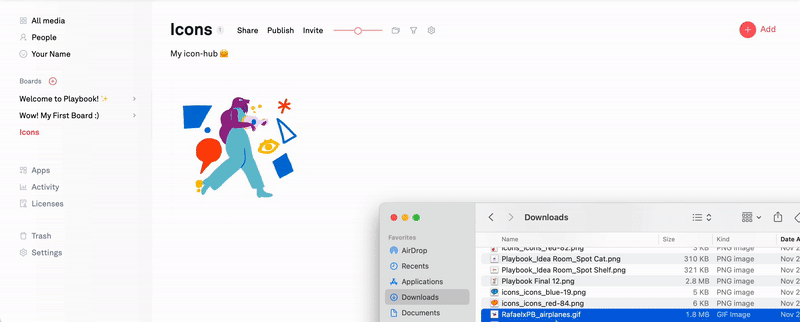
Step 1: Drag files from your desktop and drop into a board
You can also click on (+) Add to Upload your files.
Step 2: Check the status of your upload in the status popup!
Watch a walkthrough ✨